Managing employees across multiple job sites can feel like trying to solve a puzzle without all the pieces. Without visibility into where your team is during work hours, productivity dips, accountability suffers, and customer service taking a hit. Employee location tracking apps help bridge that gap by giving businesses real-time insight into where employees are during their shifts, boosting accountability and reducing time theft without micromanaging. This list covers 10 standout employee gps tracking apps that enable businesses to track teams, simplify workflows, and act quickly, whether on-site or remote.
Choosing the Right Employee GPS Tracking App: Key Features to Consider
Managing a mobile workforce becomes much easier with the right GPS tracking app for employees. As there are numerous GPS location tracking apps on the market, it's hard to know which one is best for your team.
Having a GPS employee tracking system helps you monitor workers in the field, delivery teams, or remote employees, making everything more transparent, accountable, and optimized, without wasting time on micromanagement. Here are the key features to look for when selecting a GPS tracker for employees.
1. Real-Time Location Tracking
The core of any good employee location tracking system is its ability to show where your team members are right now. Real-time GPS tracking helps you monitor active routes, reduce idle time, and make quick decisions when schedules shift. It’s also a must for ensuring your employees’ safety in the field.
2. Geofencing Capabilities
Select GPS tracking apps that make it possible to mark out virtual boundaries at work sites or different client locations. Geofence time clock features will let you know when your employees move in, out, or stay in certain areas, and it can also automatically manage your employees’ clocking in and out.
3. User-Friendly Mobile App
Your field team won’t use the app if it’s clunky or complicated. The employee location tracking app should be simple and straightforward; it runs without problems on Android and iOS. The workers will appreciate it, regardless of their knowledge or skills.
4. Location History & Route Playback
Want to verify where an employee was during work hours? GPS employee tracking apps with route history features let you review past movements, resolve disputes, and identify inefficiencies in travel or coverage areas.
5. Integrated Time and Attendance Tracking
An app to track employee hours and location in one place saves time and reduces errors. A good location tracking app will automatically record your hours based on your GPS location, which automates both payroll and time records without manual input.
6. Battery Efficiency
Tracking location continuously can drain phone batteries fast. The best employee location tracking apps ensure both good accuracy and a long battery life, meaning your staff are always connected without having to charge their devices all the time
7. Data Security and Privacy Controls
Respecting your team's privacy is non-negotiable. Try to find employee GPS tracking apps with role-based permissions, ways to customize it, and definite rules on data gathering.
Top 10 Best Apps to Track Employee Location in Real-Time
Not sure which GPS tracking app to choose? Check out the top 10 real-time employee location tracking solutions that stand out for their performance, ease of use, and smart business features.
| App | Description | Devices Supported | Price |
|---|---|---|---|
| Time Champ | Real-time GPS tracking with geofencing, visit tracking, and customer management, ideal for field staff oversight. | Windows, Mac, Linux | From $3.90/user/month; 7-day free trial |
| Qoli | Offers live tracking, travel history, and geofencing with punch prompts; includes personal and fleet tracking options. | Windows, Mac, Linux | From $6.14/user/month (annual plan) |
| Connecteam | Combines GPS tracking with shift scheduling, messaging, and breadcrumb trails for full team coordination. | Windows, Mac, Linux | Free for 10 users, Paid from $29/month |
| Buddy Punch | Flexible time tracking with optional GPS, route history, and facial recognition supports shift scheduling and PTO. | Windows, Mac, Linux | From $3.99/user/month + $19 base fee |
| Clockify | Simple GPS tracking with time logs, geofencing, expense management, and background auto-tracking. | Windows, Mac, Linux | Basic Paid Plan from $3.99/user/month |
| Hubstaff | Real-time GPS, route logging, geofencing, and productivity monitoring, great for field and distributed teams. | Windows, Mac, Linux | From $4.99/user/month, 14-day free trial |
| OnTheClock | GPS and biometric tracking with IP restrictions, kiosk mode, and PTO calendar; built for accurate attendance. | Windows, Mac, Linux | From $102/month for 2 users, 30-day trial |
| TimeTracker by eBility | Combines GPS with project-based time tracking and invoicing, built for service teams managing billable hours. | Windows, Mac, Linux | From $9.60/user/month + $16 base fee |
| QuickBooks Time | Live GPS tracking with geofencing, mileage logging, and full integration with QuickBooks payroll. | Windows, Mac, Linux | $8.50/month + $13/user/month, 30-day trial |
| Timeero | Advanced GPS with route replay, speed tracking, geofencing, and offline mode; ideal for mobile workforce management. | Windows, Mac, Linux | From $11/user/month, 14-day free trial |
1. Time Champ
Time Champ — Best for Real-Time Field Staff Tracking with GPS
If you’re looking for a smart and scalable way to manage your mobile workforce, Time Champ stands out as a comprehensive employee location tracking app. Because of its real-time GPS tracking, staff monitoring, geofencing, and customer management options, it is straightforward to control employee activities and oversee job-site operations, right from a single platform.
Why Choose Time Champ: This all-in-one employee location tracking app offers deep visibility into your workforce’s activities with a live map view, detailed timelines, and job-site insights, making it ideal for managing field teams efficiently and transparently.
Real-Time Employee Location Tracking
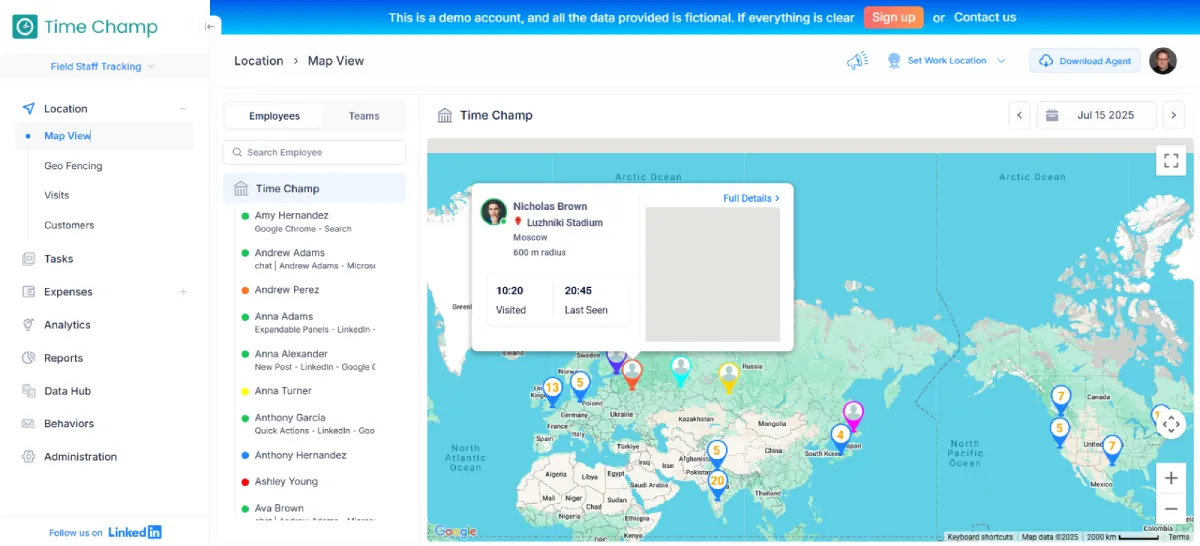
Time Champ provides a full map view where you can instantly see the exact live location of every team member. Each employee’s map pin includes rich details such as punch-in date and time, location, daily timeline, and even expenses. As a result, managers can accurately track employee location and get useful information for handling schedules and performance.
Geofencing for Smarter Time Control
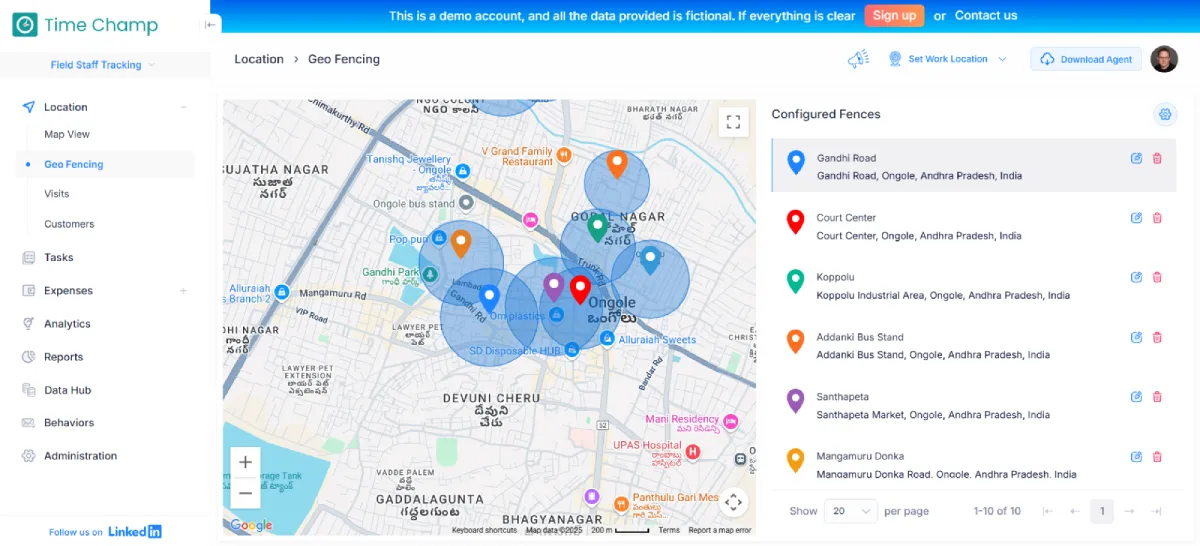
With built-in geofence time clock features, Time Champ allows you to set up custom job-site boundaries. You will get notified whenever an employee leaves or enters the area that is tracked, so you can ensure employees are at their workplaces. This is especially helpful for GPS location tracking of mobile and field workers.
Detailed Visit Management
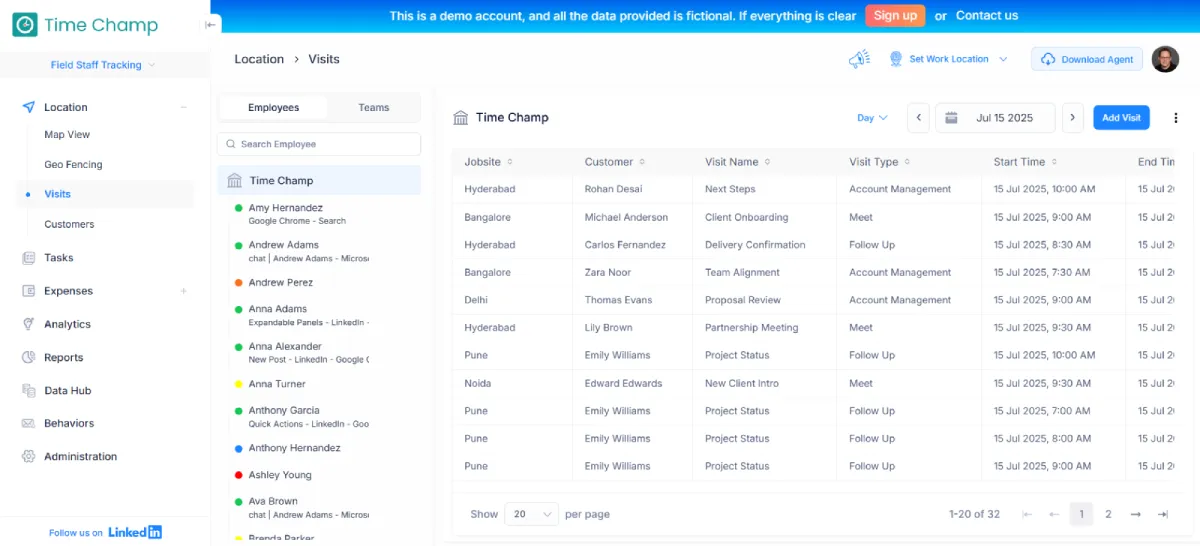
Track every job site visit with complete clarity. Whether it’s for an individual employee, a team, or an entire department, Time Champ’s visit management system lets you log in to visit names, types, start and end times, purpose, assigned staff, and outcomes. You are able to view visits based on daily, weekly, or custom timeframe, which helps you understand how staff work and their field accomplishments.
Customer Insights & Management
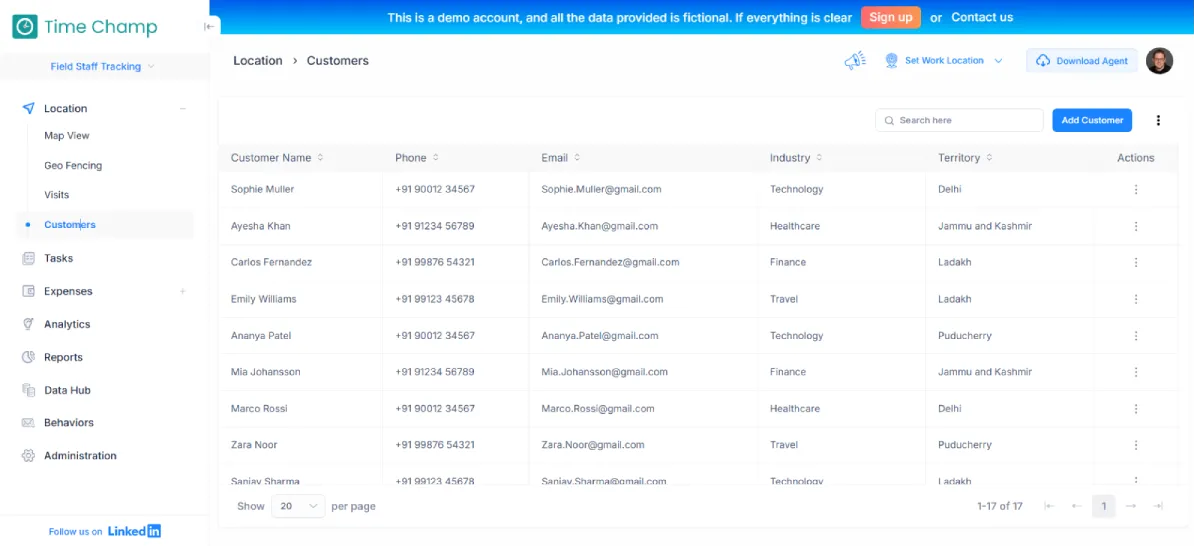
Time Champ helps field teams manage customer details like name, email, phone, territory, and industry, keeping them organized and ready for every client interaction.
Key Features
- Real-time GPS tracking for field staff
- Interactive map view with live updates
- Geofencing capabilities for job sites
- Detailed visit and timeline tracking
- Customer management dashboard
- Location-based punch-ins and expense tracking
Pros
- Real-time location updates for field staff
- View complete location history anytime
- Custom geofencing for job sites
- Instant alerts for key location events
- Works on web, iOS, and Android
- Privacy-focused tracking system
Cons
- Requires stable GPS and internet access for full functionality
Integrations
Time Champ integrates with:
- Asana
- Trello
- Jira
- Basecamp
- HubSpot
- Google Calendar
- Microsoft Calendar
- GitLab
And more integrations are available to fit your workflow.
Pricing
Get started with plans from just $3.90 per user/month. Enjoy a 7-day free trial with full access to all features. Flexible pricing options are available to scale with your team and business needs.
2. Qoli
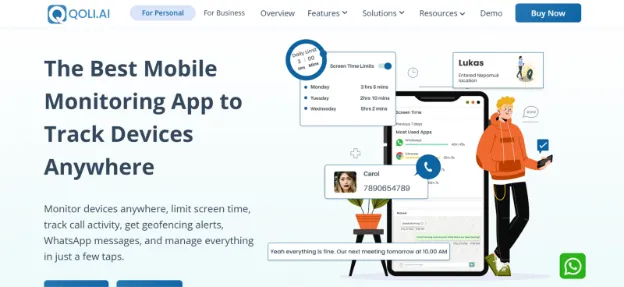
Qoli is a robust GPS tracking solution built especially for businesses with remote teams. Whether your staff works from home, visits different sites, or travels for business, Qoli.ai lets you see your location live and in real time. You can also access detailed daily travel records showing routes, time spent, and distances covered. In addition to employee tracking, Qoli.ai offers fleet management features for company vehicles and personal location tracking for families.
The app also has a punch prompt for easy logging in and out, and geofencing to automate the procedure.
Best For
- Live Location Tracking
- Travel History Reports
- Geofencing Alerts
- Fleet GPS Tracking
- Location Search
- Easy Setup & Use
- Personal Location Tracking
Pricing
Qoli offers simple and affordable pricing options:
- Monthly Plan: ₹750 per user/month
- Quarterly Plan: ₹600 per user/month, billed ₹1,800 every 3 months
- Yearly Plan: ₹525 per user/month, billed ₹6,300 annually
- Team Plan: Custom pricing available for larger teams.
3. Connecteam
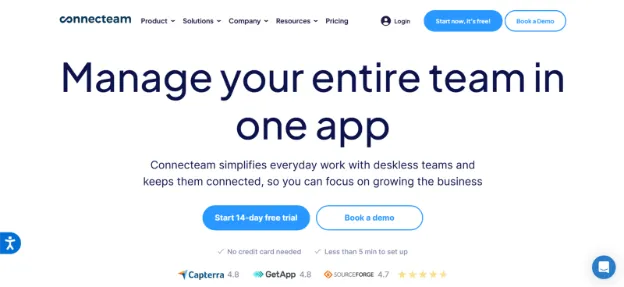
When it comes to GPS location tracking apps that do more than just monitor employee movements, Connecteam stands out as a complete platform. The platform is meant for businesses aiming to track employees’ locations and stay updated, organize communication, arrange schedules efficiently, and increase productivity.
Why Choose Connecteam: Connecteam isn’t just a GPS tracker for workers. It allows businesses to monitor their employees’ locations, manage their shifts, protect their areas with geofencing, and in-app messaging with team members, whether they are working on-site or in the field.
Key Features
- See real-time locations of clocked-in employees.
- Allow clock-ins only within approved job sites.
- Review daily movement with breadcrumb trails.
- Update shifts easily with instant alerts.
- Keep field teams connected with seamless messaging.
- Broadcast company news and alerts in a unified space.
Pros
- Real-time GPS tracking while on the clock
- View complete employee location history
- Geofences to control clock-in areas
- Integrated scheduling and messaging tools
- Free plan for up to 10 users
Cons
- Needs a stable internet or Wi-Fi connection to track locations effectively
- Limited customization for reports in lower-tier plans
Integrations
Connecteam integrates with:
- QuickBooks
- Paychex
- Xero
- Gusto
- Zapier
Pricing
Connecteam offers a free-for-life plan for up to 10 users. A paid plan is available for $29 a month for up to 30 users, and extra users are charged $0.50 each month. Ideal for growing businesses looking to scale.
4. Buddy Punch
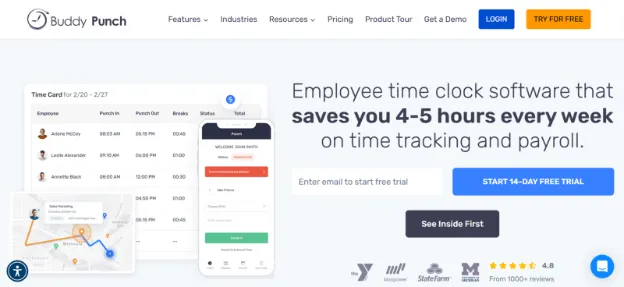
Buddy Punch is user-friendly employee time tracking app that simplifies how teams' clock in, request time off, and log work hours. Employees can punch in using QR codes, facial recognition, or PINs, while managers get accurate timesheets without manual errors. The GPS tracking feature lets you verify punch-ins by location, helping reduce time theft and ensuring field teams are working from approved job sites.
Why choose Buddy Punch: This app stands out with its flexibility; GPS tracking can be set as optional or required based on your team’s needs. You can also track route history using clickable breadcrumbs, giving deeper visibility into employee movement during the workday. Combine that with smart PTO tracking, automatic accrual settings, and easy shift scheduling, and it’s a strong fit for businesses looking to streamline attendance, employee location tracking, and leave management in one smooth workflow.
Key Features
- Mobile time clock with punch-in via PIN, QR code, facial recognition, or password.
- Optional GPS tracking to verify locations when employees clock in.
- Time off requests with built-in leave types and automatic balance adjustments.
- Route history view with breadcrumb tracking during shifts.
- Punch rounding for standardized clock-in/out times.
- Scheduling tools to manage shifts and availability easily.
Pros
- Customizable GPS settings for each employee
- Simple and automated PTO tracking
- Multiple login methods for added flexibility
- Clean interface with great user feedback
Cons
- No geofencing capabilities
- Doesn’t show real-time location updates
Integrations
Buddy Punch integrates with:
- QuickBooks
- Gusto
- Zapier
- Paychex
- Paylocity
- SurePayroll
Pricing
Buddy Punch pricing starts at $3.99/user/month with a $19 base fee/month. A 14-day free trial is available to explore the platform. There is no free plan currently offered.
5. Clockify
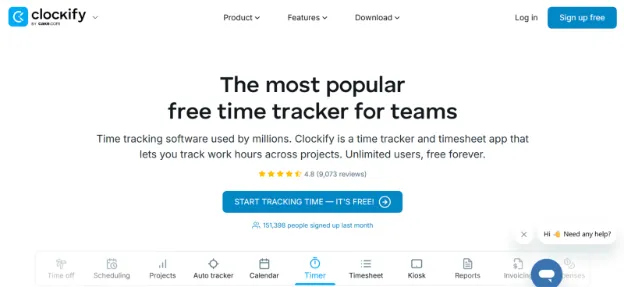
Clockify is a solid option if you're looking for a simple yet effective way to monitor work hours and track your mobile workforce’s location. This solution is good for construction, logistics, and companies in remote areas that both track employees’ locations and ensure accurate timekeeping.
Why choose Clockify: The app lets you track your employee time and basic GPS location tracking in an easy way, giving you insights into where and how your team is working, without unnecessarily complicating things. Its reports and automation tools also help improve team efficiency and accountability.
Key Features
- GPS location tracking records employee check-in and check-out locations for accurate logs.
- Time tracking via timer or manual input with categorized timesheets by task, project, or client.
- Auto tracker runs in the background to log app and website activity automatically.
- The productivity dashboard shows trends, helping managers evaluate team performance.
- Geofencing support helps limit tracking to specific work zones.
- Expense tracking simplifies client billing and payroll accuracy.
Pros
- Built-in GPS logs work locations automatically
- Powerful reporting and analytics features
- Flexible time tracking with auto-logging
- Supports project-based time breakdowns
Cons
- Geofences can’t restrict clock-ins
- No notifications for late or missing punches
Integrations
Clockify integrates with:
- Trello
- Asana
- Jira
- Monday.com
- ClickUp
Pricing
Clockify offers a free plan with essential tools. The Basic plan costs $3.99 per user per month and allows you to use geofencing, keep track of expenses, and use advanced reporting. A free trial is available for testing Pro features.
6. Hubstaff
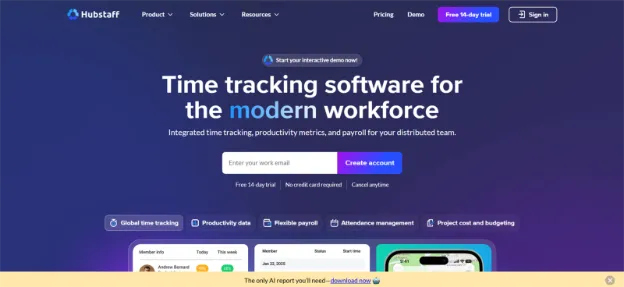
Hubstaff is a reliable GPS location tracking app built for teams on the move. With accurate time logs, live tracking, and geofencing, it is easier to monitor and manage workers from different locations. Whether you’re overseeing field crews or distributed teams, it keeps everyone visible and accountable in real time. The app is easy to use and ensures every shift is logged with precision.
Why choose Buddy Punch: What stands out about Hubstaff is how effortlessly it handles on-site visibility. You can track job site hours, view active team members on a live map, and set smart geofences that trigger clock-ins or reminders. The platform instantly highlight absences or delays, so you’re never in the dark about team attendance. It also accurately records routes and the time spent at each stop, useful for payroll, checks, or field operations.
Key Features
- Live GPS tracking to monitor employee locations in real time during work hours, perfect for managing remote, field, or mobile teams.
- Customizable geofence settings that allow automatic clock-ins or reminders when entering or exiting job sites.
- No-show and late alerts help you catch missed shifts or delayed starts instantly, improving accountability.
- Travel route reports display distance covered, time spent at locations, and route history to support audits or mileage reimbursements.
- Optional productivity monitoring with features like screenshots, app usage, and URL tracking to ensure on-the-clock focus without micromanaging.
Pros
- Strong time tracking and employee oversight in one tool
- Works across desktop, mobile, and browser
Cons
- No built-in chat or messaging
- Pricier than some competitors
Integrations
Hubstaff integrates with:
- Trello
- Slack
- Basecamp
- GitHub
- Monday
- FreshBooks
Pricing
Hubstaff pricing begins at $4.99 per user per month with a minimum of two users required. It offers a 14-day free trial to test all core features. A limited free plan is available for solo users.
7. OnTheClock
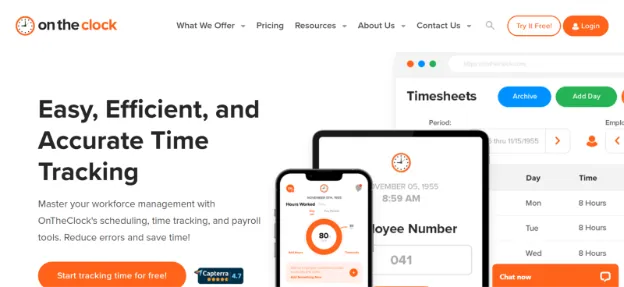
OnTheClock is a GPS location tracking app that combines biometric time clocks with reliable GPS tools to help businesses track employee attendance with high accuracy. Designed for both in-office and remote teams, it ensures every punch-in is legitimate and giving managers better control over where and when employees work.
Why choose OnTheClock: What sets OnTheClock apart is its fingerprint clock-in system, which significantly reduces the risk of buddy punching or time fraud. Employees can punch in from personal devices or shared kiosks, and admins can limit clock-ins to specific locations using GPS or IP-based restrictions. The tool makes it easy to track and approve PTO time by providing a simple PTO calendar. It’s a great fit for teams needing a straightforward yet secure time-tracking solution.
Key Features
- Biometric fingerprint clock-in to prevent time theft and unauthorized check-ins.
- Mobile GPS time tracking with options to restrict clock-ins to set areas or IP addresses.
- Create custom geofences to track attendance precisely at specific job sites.
- PTO tracking calendar that allows employees to view balances and request leave with ease.
- Shift scheduling tools for assigning, adjusting, and managing employee hours.
- Kiosk mode support for shared check-in stations at offices or worksites.
Pros
- Supports fingerprint clock-ins for added security
- Offers flexible GPS and location control features
Cons
- No real-time employee location visibility
- Fewer payroll integration options
Integrations
OnTheClock integrates with:
- ADP
- Gusto
- QuickBooks
- Square
- Thompson Reuters
Pricing
OnTheClock plans start at $102/month for up to 2 users. You can also try it risk-free with their available 30-day free trial before committing.
8. TimeTracker by eBility
TimeTracker by eBillity is a cloud-based GPS location tracking app built to streamline time, task, and project management. Designed for service teams, it helps log hours, record locations, manage billable time, and ensure all project details are ready for billing without problems.
Why choose TimeTracker by eBility: This tool stands out for its seamless project and task tracking features. Employees can easily switch between assignments while the software records time spent on each with precision. GPS tracking and smart geofencing make it easy to check if your teams are at the right locations. What stands out is how effectively TimeTracker distinguishes between billable and non-billable time, making client invoicing faster and more accurate. Companies that charge for their services hourly find it helpful to have accountability tools at their disposal.
Key Features
- Live GPS tracking and geofencing to monitor team location and automate clock-ins.
- Project-based time tracking with support for multiple tasks and client work.
- Invoicing tools for easy billing based on tracked hours and project time.
- Time-off management with self-serve leave requests and balance tracking.
- Real-time reports for overtime, breaks, and timesheet approvals.
- Drag-and-drop scheduling for recurring or one-off shifts across departments.
Pros
- Great for managing hourly billing across multiple clients
- Offers intuitive task switching and time logging
Cons
- Fewer real-time redeployment tools for teams in the field
- The cost per user may be high for larger teams
Integrations
TimeTracker by eBility integrates with:
- Clio
- LawPay
- Reckon
- Jira
- Stripe
Pricing
TimeTracker by eBillity starts at $9.60/user/month, with a $16 monthly base fee. You can explore the features with a 14-day free trial but note that there is no free plan available.
9. QuickBooks Time
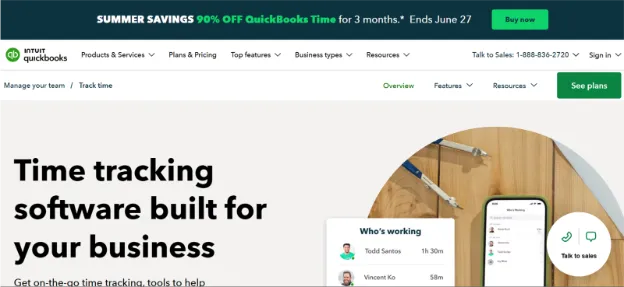
QuickBooks Time is a smart pick for teams already using QuickBooks for payroll and accounting. It combines employee GPS tracking, time clocks, mileage tracking, and geofencing to simplify workforce and location management. With the live dashboard, you immediately know your team members’ locations and if they are working, which makes managing mobile staffing easier.
Why choose QuickBooks Time: It’s ideal for field teams who move between job sites. With geofences, you can ensure staff don’t forget to clock in or out, keep an eye on their real-time location during shifts, and see their positions on a live map, all synced seamlessly with your payroll system.
Key Features
- Real-time GPS tracking that captures employee locations when they clock in and out.
- Geofencing reminders to prompt clock-ins or clock-outs when entering or leaving job sites.
- Mobile time clock app for tracking hours on the go, with built-in scheduling capabilities.
- Live map view showing who’s currently working and where they’re located.
- Automatic mileage tracking with categorized reports for business and personal trips.
- Easily connects with QuickBooks to sync payroll and accounting for error-free reports.
Pros
- Works perfectly with QuickBooks payroll and accounting
- Uses minimal battery and mobile data
- Real-time map view of on-shift employees
Cons
- Doesn’t show location after employees clock out
- Lacks built-in communication features
Integrations
QuickBooks Time integrates with:
- QuickBooks Online & Desktop
- Asana
- Gusto
- Xero
- Slack
- Zapier
Pricing
QuickBooks Time pricing begins at $8.50/month plus $13 per user each month. You can test it out with a 30-day free trial. There’s no ongoing free plan available.
10. Timeero
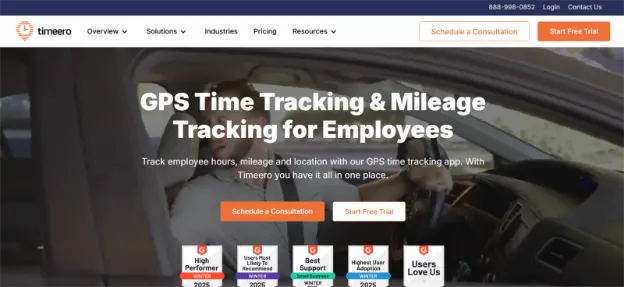
Timeero is a GPS location tracking app built specifically for managing remote and mobile teams. Geofencing, route replay, and job-specific data gathering make it a great fit for companies that need to oversee their field workers and have full details on their activities.
Why choose Timeero: What makes Timeero stand out is its detailed GPS tracking that goes beyond just checking location. The dashboard gives you updates on where employees are, how fast they are going, what distance they have covered, and even about their specific work tasks. It’s ideal for companies needing more accountability from mobile staff while also keeping employee privacy in mind by tracking only during work hours.
Key Features
- Monitor team activity in real time with GPS tracking and past route visibility.
- Geofencing to control where employees can clock in and out.
- Mobile-friendly data capture, including job status, materials used, and safety checks.
- Automated notifications when employees enter or exit designated job zones.
- Location-based reporting is available in just a few clicks.
- Works offline, so teams can stay productive in low-signal areas.
Pros
- Visual route replay and real-time map tracking
- Tracks location only during active work hours to respect privacy
Cons
- Lacks deep project management capabilities
- Pricier for larger teams with many users
Integrations
Timeero integrates with:
- QuickBooks
- Gusto
- Zapier
- Paychex
- Xero
Pricing
Timeero’s plans start at $11 per user/month, with a 14-day free trial to test out all core features.
Conclusion
Picking the perfect GPS location tracking app can boost the efficiency of your team. If your workforce is in the field, remote staff, or mobile crews, the correct tool ensures everything runs smoothly and accountability, and peace of mind. With real-time checking, geofencing, and quick reporting, you can control things efficiently, without worrying about supervising every move. It supports better performance, lessens mistakes, and makes taking action easier.
Frequently Asked Questions
If employers get permission and comply with local rules, they can track where their employees are working through GPS tracking apps. Using tracking mainly in a work context makes sure teams are at the right location at the right time, helping both workflow and responsibility.
The best GPS location tracking app depends on your business needs. Time Champ, Timeero, and Connecteam include advanced tracking options such as real-time GPS, geofencing, and the ability to follow routes and employees' time, to assist with managing workers working away from the office.
Yes, using GPS tracking for employees is legal in many regions, as long as it’s done transparently and for legitimate business purposes. Employers should clearly inform staff about the tracking policy, obtain consent, and restrict tracking to working hours to remain compliant with labor and privacy regulations.
Absolutely. Apps for tracking GPS locations are great for controlling teams that are always on the move. These tools give immediate information on employees’ locations, make assigning tasks easier, and give managers better control over tasks without needing constant supervision.









