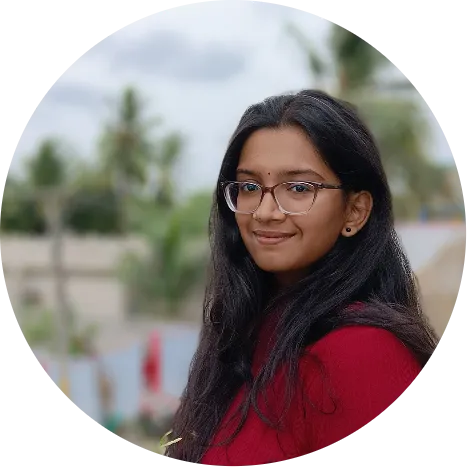Businesses in any industry need a reliable way to track employee attendance . No matter the size of your team, tracking who is working, at what time, and from where is key to accurate pay, smooth workflow, and better results.
That’s where a good attendance management system comes in. These tools do more than just log hours, they automate time tracking, reduce errors, and give you real-time insights.
To help you find the perfect fit, I’ve rounded up the 21 best employee attendance management systems. Let’s take a closer look!
What is an Employee Attendance Management Tool?
An employee attendance management tool is a solution that helps businesses track, record, and manage employee attendance, working hours, leaves, and absences. These tools automate the process of clocking in and out, monitor shift schedules , and integrate well with payroll systems for accurate pay .
Features That Make an Attendance Management System Worth It
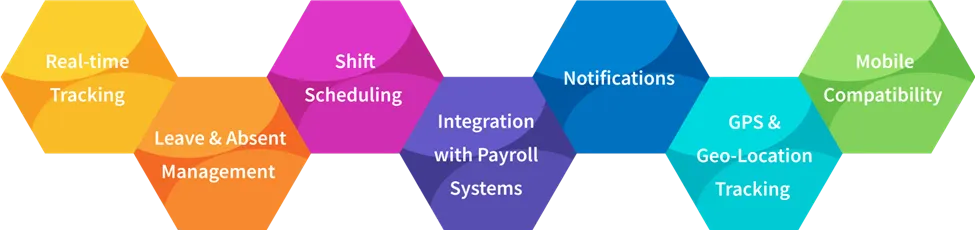
Before you commit to any attendance management software, look for the following key features.
1. Real-time Tracking
Employee hours are automatically tracked in real time as they clock in and out, helping to keep clear and correct records of their work hours for later use.
2. Leave & Absent Management
The feature helps manage employee leaves by making the process of requesting, approving and following up on leave easier and storing the reasons for absences. When you can see time-off patterns clearly, it’s easier to notice issues early and take steps to prevent absenteeism .
3. Shift Scheduling
Shift scheduling allows you to assign, adjust, and manage employees' shifts properly. It helps to avoid scheduling conflicts, last-minute changes, and overstaffing or understaffing issues. When shift rotation is automatic, you can easily plan based on your employees’ schedules.
4. Integration with Payroll Systems
When the attendance system works with payroll, time and pay details are shared easily and accurately. It prevents manual data entry, which reduces mistakes and ensures people are paid correctly.
5. Notifications
Attendance management systems send alerts and notifications when an employee logs in late. These timely alerts play a key role in upholding attendance rules and maintaining workplace discipline.
6. GPS & Geo-Location Tracking
This tracking feature helps to ensure that employees are clocking in and out from approved or assigned locations. This is actually beneficial for employees who work remotely and on-site staff. It adds extra checks to make sure the attendance data is right. You can check who is at work in real time which helps to avoid buddy punching or fake check-ins.
7. Mobile Compatibility
Mobile support allows employees to check in and out wherever they are. It’s ideal for employees who work remotely and on-site, which helps to ensure that their work hours are recorded accurately.
These must-have features help you choose the right attendance system.
21 Employee Attendance Tracking Tools That Stand Out in 2025
1. Time Champ
Time Champ is an intelligent attendance management software that automates employee attendance tracking as soon as they clock in and out. Time Champ is built to support teams of all sizes across every industry. It provides detailed insights into employee status, such as present, on leave, or absent, along with detailed metrics like productive and unproductive, working, idle, and offline hours. Teams can also easily download comprehensive attendance reports for review or record-keeping. This helps teams see how work is done and find ways to get better.
The dashboard also highlights system configurations, showing if a desktop is assigned, which is essential for remote or hybrid teams. In addition, Time Champ supports location-based attendance through robust geo-fencing features. It records attendance when employees enter their assigned job sites. Employees can check in easily using the mobile app, making attendance tracking seamless and efficient.
Advantages:
- Ideal for remote, hybrid, and in-office teams.
- Geo-fencing and mobile app support for location-based attendance.
- Easy report downloads for payroll and compliance.
- Detailed productivity metrics for performance analysis.
Key Features:
Pricing:
Starter plan available at $3.9 /user/month with a 7-day free trial to explore all features.
2. Truein
Truein is an AI-powered Time and Attendance solution designed specifically for hourly and multi-site workforce. Truein runs smoothly on smartphones and tablets, making it simple to deploy across multiple locations. It helps companies tackle common issues like buddy punching and time theft, reducing revenue leakage significantly. Truein is trusted by 500+ customers globally.
With GPS geofencing, organizations can restrict attendance to designated worksites, ensuring staff clock in only from approved areas. All data is consolidated within a centralized dashboard, providing real-time visibility, ensuring compliance, and generating payroll-ready reports.
Advantages
Truein eliminates buddy punching and time theft, helping companies save costs and prevent revenue leakage.
Best suited for construction, facility management, and manufacturing with large, distributed teams.
Key Features:
- AI-powered face recognition (works with even masks or glasses)
- Mobile and tablet-based, no hardware needed
- GPS geofencing for site-specific attendance
- Job and project-level time tracking
Pricing
Starts at $3.5 per user/month (when billed annually). For larger teams or specific requirements, tailored quotes are available.
3. Time Doctor
Time Doctor helps track when employees start and finish work, whether they’re in the office or working remotely. It shows clear reports on attendance and allows easy export of data for salary processing.
The platform allows employees to track time by starting and stopping a timer, while the inactivity tracker ensures idle time isn’t falsely recorded as work. A distraction management feature helps employees stay on task by noticing when they’re distracted and giving them reminders.
Advantages
- Good for remote and hybrid teams.
- Useful inactivity and distraction management features for accurate reporting.
Key Features:
- Workforce Analytics
- Employee Monitoring
- Operations Insights
- Productivity Analytics
Pricing
Basic plan available at $6.70/ user/month with a 14-day free trial.
4.Clockify
Clockify is a free attendance and time tracking system that suits all businesses. Employees can clock in/out on the web, phone, computer, or shared device. Managers can check employee attendance, breaks, and overtime in detailed reports that can be saved as PDF or Excel files.
The platform supports unlimited users at no cost and has features such as timesheets, activity tracking, and project-based time logging.
Advantages
Perfect for teams who want a simple system that can grow as they do.
Provides flexible tracking methods and comprehensive reporting to enhance workforce productivity.
Key Features:
- Timer
- Timesheet
- Auto Tracker
- Location Tracking
Pricing
Basic plan available at $3.99/ user/month with a 7-day free trial.
5.Insightful
Insightful is a time and attendance tracking solution designed for computer-based teams. It offers automated and manual clock-in/clock-out options, enabling accurate tracking of employee work hours.
Additionally, Insightful transforms work hours and activity into actionable productivity insights, allowing for optimized workflows and schedules.
Advantages
Offers a structured way to track attendance across remote and in-office teams.
Includes productivity data that can support basic workflow planning.
Key Features
- Employee Monitoring
- Activity Monitoring
- Time and Attendance
- Screen Monitoring
Pricing
Basic plan available at $6.40/ user/month with a 7-day free trial.
6. Replicon
Replicon is a cloud-based time and attendance tool designed for businesses managing complex workforce structures. It offers configurable timesheets, automatic time tracking, and allows mobile access for on-the-go tracking. The platform supports compliance with global labor laws and integrates with various payroll and HR systems.
Advantages:
- Suitable for organizations requiring time tracking and compliance management.
- Provides tools for accurate payroll processing and workforce analytics.
Key Features:
- TimeBill
- Workforce Management
- CloudClock
- TimeOff
Pricing:
Basic plan available at $12/user/month with a 14-day free trial.
7. Spica
Spica is a time and attendance software for managing on-site and remote teams. It enables real-time tracking of work hours, breaks, business trips, and more. Employees can easily log absences such as vacations or sick leave, which managers can review and approve.
The platform automates payroll with detailed reports on paid hours, absences, and overtime. Accessible via web and mobile apps, it supports efficient attendance management from anywhere.
Advantages:
- Real-time attendance and leave tracking
- Mobile-friendly for remote workforce management
Key Features:
- Staff Scheduling
- Absence Management
- Overtime Tracking
- Time and Attendance
Pricing:
Basic plan available at $4.11/user/month with a 14-day free trial.
8. TimeCheck
TimeCheck is a cloud-based time and attendance management system that automates attendance tracking for businesses. It supports shift management, geo-tracking, multi-location attendance, overtime tracking, and more. The platform allows for customized policies and complex shift rules.
While TimeCheck specializes in attendance management, it is not a full HRMS solution.
Advantages:
- Flexible attendance and shift policy configuration
- Cost-effective solution for attendance and leave tracking
Key Features:
- Shift Management
- Device Management
- Leave and Permission Management
- Employee Management
9. Kredily
Kredily is a cloud-based attendance management system that helps businesses track employee work hours, breaks, and leaves. It offers features like auto clock-in/out through Klocky, biometric device integration with Kredsync, and geo-fencing for location-based attendance.
The system allows for customizable attendance rules and sends automated notifications for late or early logins, helping ensure basic compliance and reducing manual tracking efforts.
Advantages:
- Biometric and payroll system integration
- Alerts for attendance irregularities
Key Features:
- Payroll
- Attendance
- Leave Management
- HR Software
Pricing:
Professional plan available at $17.53/ user/month.
10.Personio
Personio is a cloud-based HR platform designed for small and medium-sized businesses, offering tools for attendance tracking , leave management, and payroll integration. Employees can log their working hours in real-time via desktop or mobile, with options for manual entries or clock-in/out functionality.
The system supports customizable work schedules, break rules, and overtime calculations, ensuring compliance with local labor regulations.
Advantages:
- Centralized HR and attendance tracking
- Payroll integration
Key Features:
- Time Tracking
- Absence Management
- People Analytics
- Workflow Automation
Pricing:
Reach out to their team for more clarity on pricing and available plans.
11. Darwin Box
Darwinbox is a cloud-based HR and workforce management platform that includes real-time attendance tracking for on-site, remote, and field employees. It supports multiple check-in methods such as mobile, biometric, and facial recognition, with features like geo-tagging and location-based check-ins.
The system offers a highly configurable policy engine, mobile-first design, and integration with payroll, projects, and timesheets.
Advantages:
- Attendance with geo-tagging and facial recognition
- Integration with payroll and workforce scheduling
Key Features:
- Performance Management
- Time and Attendance
- HR Service Management
- Payroll
12. Rippling
Rippling is a cloud-based HR platform that includes time and attendance tracking alongside payroll, benefits, and IT management. It allows employees to clock in and out via web or mobile, with geolocation support and automated syncing of hours to payroll.
The system helps companies monitor labor trends, overtime, and attendance patterns, offering visibility into staffing gaps and potential burnout.
Advantages:
- Real-time attendance tracking with geolocation
- Compliance support for labor regulations
Key Features:
- Time and Attendance
- Scheduling
- Performance Management
- Payroll
13. Synerion
Synerion is a cloud-based time and attendance software designed to automate manual processes such as punch clocks and paper timesheets. It supports various data collection methods including biometrics, RFID, barcode badges, and mobile devices, helping to ensure accurate time tracking and labor cost control.
The platform is built to support compliance with labor laws and union agreements by tracking work hours, breaks, absences, and overtime.
Advantages:
- Reduces payroll errors and administrative burden
- Multiple input methods including biometrics and mobile
Key Features:
- Time and Attendance
- Employee Scheduling
- Absence Management
- Reporting and Analytics
Pricing:
Basic plan starting at $2.00/user/month.
14. Spine HR
Spine Technologies offers a cloud-based time and attendance solution as part of its broader HRMS suite. The system supports various attendance capture methods, including biometric devices, mobile check-ins with geo-tagging and geo-fencing, and AI-based facial recognition. It facilitates shift management, attendance regularization, and integrates seamlessly with payroll systems.
Managers can access real-time dashboards and generate customizable MIS reports to monitor attendance patterns and labor trends.
Advantages:
- Multiple attendance capture methods, including mobile and biometric
- Geo-tagging and geo-fencing for location-based attendance tracking
Key Features:
- Time and Attendance
- Expense Management
- Leave Management
- Performance Management
15. Facto HR
factoHR is a cloud-based attendance management system that captures employee attendance through methods like geo-tagging, geo-fencing, selfie punch-in, and facial recognition. Attendance data is auto-synced from various sources and can be accessed via a mobile app or self-service portal.
The system supports configuration of custom attendance policies and integrates payroll and leave management modules to streamline processing.
Advantages:
- Automated attendance data sync
- Touchless attendance options
Key Features:
- Attendance Management
- Payroll
- Performance Management
- Leave Management
Pricing:
Basic plan starts at $58.45/user/month.
16. Zoho People
Zoho People offers real-time attendance tracking through IP and location-based check-ins. Employees can mark attendance via web or mobile using facial recognition, and the system integrates with biometric devices to reduce false entries and buddy punching.
The platform includes tools like People Kiosk for on-site attendance capture and provides reports and analytics to help organizations monitor attendance trends and support payroll processing.
Advantages:
- Location-based and facial recognition attendance
- Attendance reports for payroll and insights
Key Features:
- Employee Engagement
- HR Automation
- Performance and Development
- Payroll
Pricing:
Basic plan starts at $0.56/user/month
17. Zimyo
Zimyo offers an attendance management system that allows employees to clock in and out even without internet access. The platform includes geo-fencing capabilities to ensure location-based attendance accuracy and supports real-time location tracking.
Employees can perform actions such as attendance regularization and marking on-duty, while administrators can generate detailed attendance reports easily.
Advantages:
- Offline attendance marking
- Real-time location visibility
Key Features:
- Time and Attendance
- Workflow Management
- Payroll Automation
- Applicant Tracking System
Pricing:
Basic plan starts at $0.94/user/month.
18. Asanify
Asanify provides an AI-enabled attendance management system that supports real-time tracking, automated shift scheduling, and customizable attendance policies. Employees can mark attendance through multiple channels, including WhatsApp, mobile app, web, or biometric devices.
The system includes GPS and geo-fencing to restrict attendance marking to approved locations and offers instant visibility into employee check-in status.
Advantages:
- Real-time attendance status and alerts
- Attendance via WhatsApp, web, app, or biometric
Key Features:
- Attendance Management
- Leave Management
- Performance Management
- Payroll
Pricing:
Basic plan starts at $1.16/user/month
19. GreytHR
GreytHR is an HR and payroll platform that offers an attendance management module, designed to support customizable attendance policies, real-time tracking, and employee self-service features. Organizations can define rules for late arrivals, absences, and overtime based on different employee groups.
The system automates shift rotations, swipe data syncing, and daily attendance processing, reducing manual work for HR teams.
Advantages:
- Real-time updates and auto shift detection
- Integrated overtime and leave management
Key Features:
- Payroll
- Leave Management
- Attendance Management
- Performance Management
Pricing:
Essential plan starts at $40.87/user/month
20. Keka
Keka is an HR and payroll system that includes attendance management with support for flexible policies, especially useful for remote and hybrid teams. It allows integration with various biometric devices and supports real-time tracking using IoT tools like facial recognition and RFID systems.
The platform also offers shift scheduling, Wi-Fi-based time tracking, and customizable leave approval workflows.
Advantages:
- Real-time biometric and IoT-based tracking
- Configurable policies for remote teams
Key Features:
- Payroll
- Learning Management
- Time and Attendance
- Timesheets
Pricing:
Foundation plan starts at $116.92 up to 100 employees
21.sumHR
sumHR is an online HR software that lets companies of all sizes track attendance and set their own rules. With biometric features, GPS attendance, geo-fencing and support for mobile apps, it is suitable for both teams working at the office and those working remotely.
Advantages
- Flexible leave and shift planning with custom policies
- Real-time cloud sync and payroll integration
Key Features:
- Payroll
- Attendance
- Recruitment
- Performance
Pricing:
Basic plan starts at $0.57/ user/month
Key Advantages of Using Attendance Management Tools
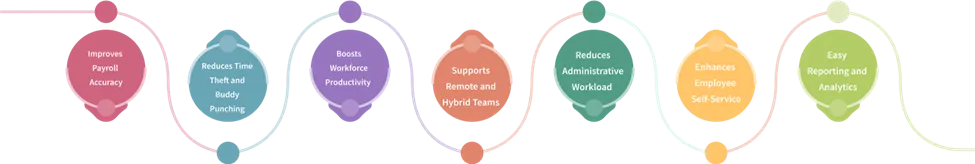
Improves Payroll Accuracy
An attendance tool tracks when employees work, including overtime and time off. It connects directly with the payroll system, so you don’t have to enter data by hand. It lowers errors and makes sure employees are paid for the hours they work. It also helps avoid pay issues and builds trust.
Reduces Time Theft and Buddy Punching
Certain attendance tracking systems use biometric scanning, RFID cards, facial recognition, and geofencing. These features prevent practices such as buddy punching or recording inaccurate check-in/out times. This helps to build a culture of accountability and fairness.
Boosts Workforce Productivity
With automated attendance, the process becomes smoother, which saves time for HR & team leads. Employees don’t have to worry about admin work and can focus on their jobs. Managers can quickly see who is working and on time, which helps them organize the team better.
Supports Remote and Hybrid Teams
Normally, automated attendance systems feature mobile apps and online portals so that remote and hybrid workers can mark their attendance from any location. Not only these teams, GPS tracking and device verification work well for on-field construction workers as well, which makes it easier for organizations to manage a geographically dispersed workforce effectively.
Reduces Administrative Workload
Tracking employee attendance, handling leave requests and updating the schedule without a system can take a long time. But with an automated system, all of that gets handled quickly and smoothly. As a result, the HR and operations teams have additional time to focus on hiring and making sure employees are happy.
Enhances Employee Self-Service
With an attendance system, employees can see their work hours, request leave, check their leave balance, and know their next shifts without needing help. This reduces the need to rely on HR for basic questions, speeds up internal processes, and helps improve overall employee satisfaction.
Easy Reporting and Analytics
These tools have simple dashboards and reports that you can change to fit your needs. They show clear information about attendance, absences, busy work hours, and more. This helps managers see what’s happening, make smarter choices, and spot issues early before they cause problems.
Final Thoughts
Selecting the best attendance management system can improve your company’s operations. With these tools, payroll stays accurate, teams get timely support, and administrative tasks are simplified. With the right tool, things get done faster, more accurately, and everyone’s happier.
Frequently Asked Questions
It’s better to use an automatic attendance system with live updates, mobile access, GPS check-ins, and a connection to payroll. This minimizes human errors, reduces manual work, and provides accurate data.
No matter the size or type of business, whether it's a startup or a big company in retail, IT, construction, healthcare, or manufacturing, these tools can help.
Usually, costs differ based on various features, user count, and the tool you choose. Some tools offer free plans for small teams, while some charge monthly or annual fees. It’s best to compare based on your specific needs and team size.
Certain tools work offline and save attendance data on the device. Once there’s internet, the data is updated. This is great for people working in remote areas or in the field with limited connection.
Modern systems are easy to use, but basic help or videos can make it easier for employees and managers to learn how to use features like mobile check-ins, leave requests, and more.