ActivTrak is a tool that helps businesses to track the employee productivity. It tracks the activities, shows real-time updates, and creates reports to improve the team efficiency, especially for remote teams. However, there are other tools available that may offer similar or extra features, depending on what a business needs.
User reviews and ratings show that ActivTrak doesn’t meet every business need.
This article reviews the 10 best ActivTrak alternatives that boost team efficiency and performance. Let’s dive in!
Key Features of ActivTrak
Here are some of the key features of ActivTrak
- Real-Time Activity Monitoring
- Time Tracking & Schedule Management
- Productivity Reports & Dashboards
- Employee Engagement & Stress Detection
- Application & Website Usage Tracking
- Privacy-Focused Data Collection
Limitations of ActivTrak
Here are some drawbacks of ActivTrak that cause clients to shift to other tools.
Limited Customization
In ActivTrak, customization options are very limited, and you cannot fully adjust the settings or reports to match your specific requirements. The tool provides a fixed way of displaying the data, which may not work well for every business. This can be an issue if you need more control over the customization of things.
Privacy Concerns
Privacy concerns can be a problem because some workers might feel uncomfortable being tracked, even if it is for the purpose of work. Watching the websites that the employees use or the apps they open can make them feel like their personal space is being watched and which might lead to less trust and lower employee motivation at work.
Basic Reporting Features
Basic reporting features give simple reports about how employees use their time at work. These reports are useful, but they might not give the detailed or deep information some businesses need.
Limited Integrations
Here, ActivTrak does not easily connect with other apps or software you use. If the tool does not work with the other apps, you’ll end up doing more things by hand. It will take a longer time to finish the tasks and make your daily work feel more difficult.
No Offline Tracking
The tool only works when there is an internet connection. So, if employees are working without the internet, their activity won’t be captured. This can lead to missing information and make it tough to see the complete picture of their work during offline.
Too Controlling for Some Workers
Workers find that ActivTrak is too strict, as it closely monitors everything they do on their computer. Because employees are under such close watch, both trust and anxiety may grow within the company. When employees feel monitored, and under pressure, it can reduce both their motivation and work output.
High Cost for Small Teams
Since it is expensive, only larger companies can benefit from it. For many small companies, the high costs of certain features are just too much for them to manage. This way of pricing seems unfair, since it means that only large companies can buy the product, leaving smaller teams feeling neglected.
Why Are ActivTrak Users Looking for Alternative Tools?
ActivTrak users often switch to other tools when it no longer meets their needs. This usually happens because it is too expensive, too complex, or lacks features that are important for the team.
Some reviewers stated the customer service to be bad, “They pushed us to purchase or renew the tool but ignored us completely after we purchased it. The product didn’t work properly, and alerts often didn’t work. The data sorting wasn’t smart either, we had to spend hours every week fixing the same mistakes to get correct reports. If you want helpful features or reports, be ready to pay extra for each one.”
Remote teams need tools that help them communicate easily, share updates, and stay connected. But ActivTrak mostly tracks what people do on their computers, which doesn’t always help remote teams work better together. As a result, teams often look for tools that are easier to use, more flexible, and a better fit for their needs.
Looking for ActivTrak Alternatives?
Here are 10 alternatives you need to know:
1. Time Champ

Time Champ is a tool that helps businesses to track how employees work, especially for remote or hybrid teams. It keeps track of the work hours, what apps and websites are used, and takes screenshots to show how time is spent. Time Champ works on web, Windows, iOS, and Android as well.
Key features
Here are the key features of Time Champ:
- Automatic Time Tracking: Since automatic time tracking is used, employees do not have to manually enter the time they spend on tasks and apps.
- Attendance Management: With attendance management, each person’s login, logout and shift hours are recorded, as well as any tardiness.
- App and Website Usage Tracking: Tracking app and website usage helps to see which tools are used at work and helps reduce distractions.
- Productivity Tracking: Productivity tracking gives a clear picture of how work hours are spent and helps teams to stay efficient, and goal focused.
- Project and Task Management: It allows you to assign tasks, set deadlines, and monitor how the work is moving forward in one place.
- Location Tracking: With location tracking, it is simpler to manage and coordinate employees who are not in the office.
Pros
- Tracks the work hours and breaks automatically.
- Facilitates smooth management of remote and hybrid teams.
- Displays which applications and websites employees' access during work hours.
- Gives useful insights to improve productivity.
- Sends real-time updates to the employees on their activity.
Pricing
Start with the Basic plan for just $3.9 per user/month. Enjoy a 7-day free trial that unlocks all features and explore flexible pricing customization to fit your business needs.
Reviews
G2 : 4.9/5
Capterra : 4.9/5
2. Intelogos
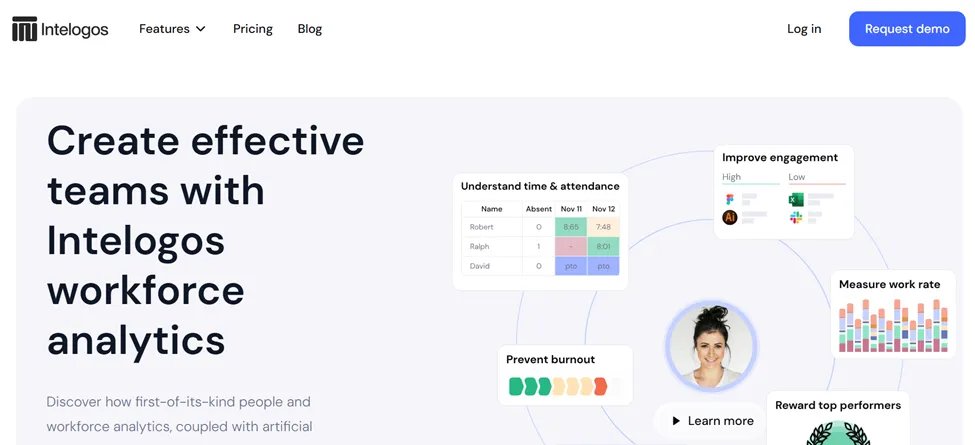
Intelogos is an AI-driven platform created to assist businesses in monitoring team performance and improving employee well-being. It provides some features like performance tracking, goal setting, and tools to prevent the burnout. It also offers helpful insights and works well with existing HR systems, making it a good choice for businesses of any size.
Key features
- Real-time monitoring helps managers to see what employees are doing during work hours.
- Time and attendance tracking ensures the employees to keep track of their work time, breaks, and overtime.
- Burnout and stress alerts help spot if someone is feeling tired or losing interest in work.
- Employee recognition gives rewards based on performance and allows coworkers to appreciate each other.
- Privacy-focused monitoring avoids tracking private things like keystrokes or screenshots, which helps in building trust.
Pros
- Protects privacy by not using things like screenshots or keylogging.
- Helps to find signs of stress in employees so the managers can provide support.
- Rewards good work and allows coworkers to appreciate each other.
Pricing
Intelogos offers three plans which are Performance Light for $4 per month, Performance Pro costs $8 per month, and Performance with Wellbeing costs $10 per month.
H4: Reviews
G2 : 4.9/5
Capterra : 5/5
3.Time Doctor
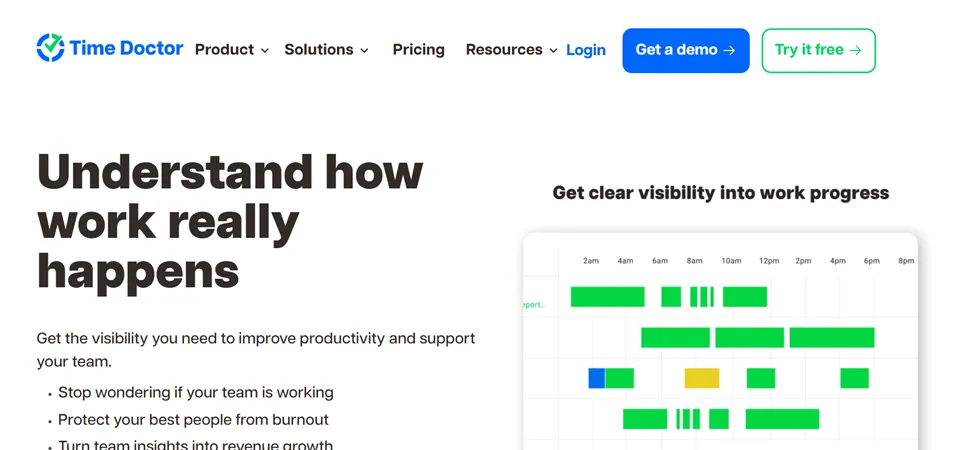
Time Doctor is a time tracking tool that helps businesses see how work hours are spent. It tracks the tasks, websites, and apps used during work and gives reports to help to improve productivity. It’s useful for remote teams, freelancers, and companies that want to manage their time better.
Key features
- Time tracking helps employers to see how employees spending their work hours.
- Clear reports help to understand how well the team is performing.
- Inactivity alerts help to spot the early signs and support employees in time.
- Real-time notifications show what the team members are doing during work hours.
Pros
- Tracks time accurately so teams know how their work hours are spent.
- Shows which websites and apps are used during work to avoid distractions.
- Gives useful reports that help managers to see how productive the team is.
- Works well for remote teams and makes it easy to track work from anywhere.
Pricing
Time Doctor offers three plans. The Basic plan starts at $7 per user per month, the Standard plan costs $10, and the Premium plan costs $20. You can get a lower price with yearly billing. A 14-day free trial is also available without needing a credit card.
Reviews
- G2: 4.4/5
- Capterra: 4.5/5
4. HubStaff
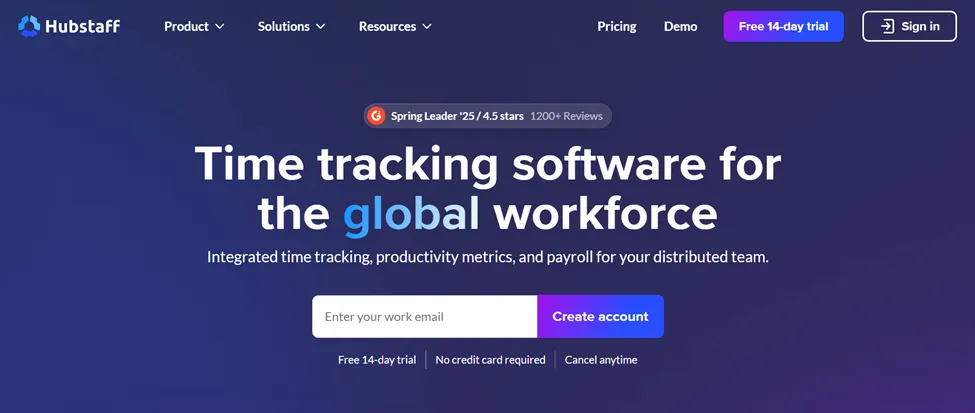
Hubstaff is a time tracking tool that helps businesses to keep track of employee work hours and manage remote teams. It makes it easier to monitor how much time is spent on tasks and simplifies payroll. Hubstaff gives detailed reports on time usage and helping teams to work more efficiently. Ideal for businesses of any size, particularly those with remote teams.
Key features
- Tracks the work hours on different devices for accurate timesheets.
- Monitors app and website usage to check employee activity.
- Uses GPS to track the employee location and automatically logs work time.
- Integrates with over 35 tools, which helps the teams to work more efficiently.
Pros
- Helps to improve employee productivity by tracking time effectively.
- Offers a flexible system that suits different types of teams, either in-office or remote.
- Provides easily understandable reports that help the managers to make better decisions.
- Offers strong support for mobile teams with GPS tracking.
Pricing
Hubstaff has four plans. The Starter plan costs $7, Grow is $9, Team is $12, and Enterprise is $25 per user each month. You can try a 14 days free trial.
Reviews
- G2 : 4.5/5
- Capterra: 4.6/5
5. DeskTime
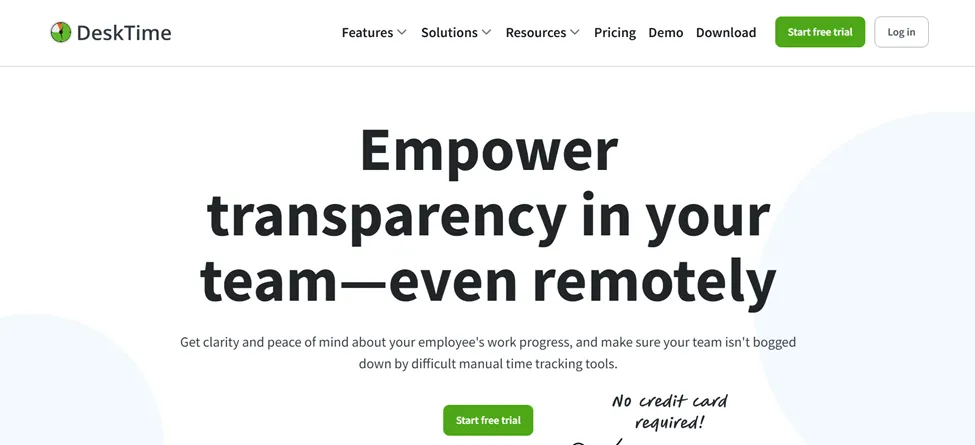
DeskTime is a time tracking tool that helps businesses to see how employees spend their work hours. It works automatically and shows time spent on tasks, apps, and websites. It also helps with planning work schedules and tracking time off to make it useful for both remote and office teams.
Key features
- DeskTime tracks work hours automatically when the computer is on.
- It sorts websites and apps into productive and unproductive categories to help you see how time is spent.
- Allows you to monitor how much time is dedicated to individual tasks and projects.
- This tool helps with managing schedules, including tracking employee shifts and absences.
Pros
- DeskTime helps to track time automatically and makes it easy to monitor work hours without manual input.
- It shows how time is spent on different tasks, which helps to boost the productivity.
- The tool can identify unproductive activities and help you focus on important tasks.
Pricing
DeskTime has a free plan, a Pro plan for $7 per user each month, a Premium plan for $10 per user each month, and an Enterprise plan for $20 per user each month. There are discounts for yearly payments.
Reviews
- G2: 4.5/5
- Capterra: 4.5/5
6. Monitask

Monitask is a platform that helps monitor work hours and oversee employee productivity. It captures screenshots, monitors app usage, automatically tracks time and helps you to manage projects efficiently. It works on different devices and is useful for remote teams.
Key features
- Time tracking helps you to see how many hours someone spends working.
- Activity monitoring shows which websites and apps are used during work.
- Reports give insights into time usage and overall work progress.
Pros
- User-friendly, even for individuals with limited computer skills.
- Let's managers see how time is spent without asking for all the time.
- Takes screenshots on its own, so no need to check them.
Pricing
Monitask has three plans. The Pro plan costs $5.99 per user monthly, the Business plan is $8.99, and the Enterprise plan comes in at $19.99 per user each month.
Reviews
- G2: 4.9/5
- Capterra: 4.8/5
7. SAP SuccessFactors
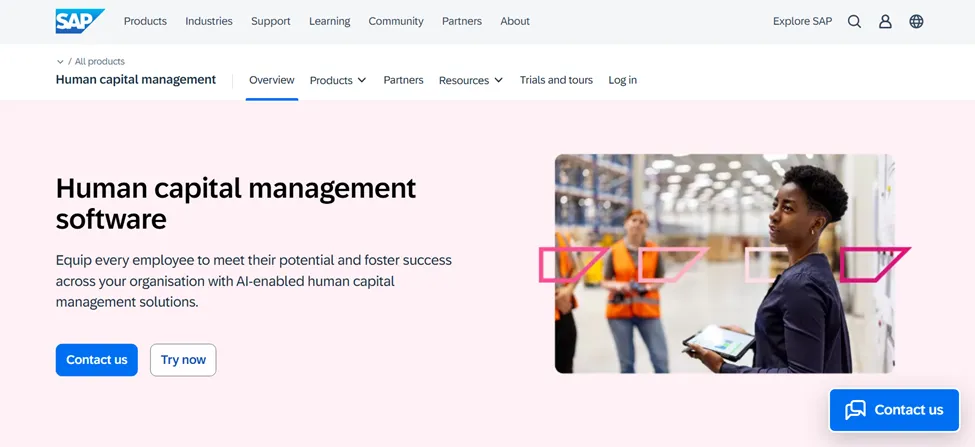
SAP SuccessFactors is a cloud tool that helps businesses with HR tasks like hiring, onboarding, and tracking employee performance. It helps in managing HR processes more easily and keeps employees happy and productive. It also gives useful data to help businesses make better decisions and plans for the future.
Key features
- Performance tracking helps to monitor employee progress and provide regular feedback.
- Employee engagement tools help employers improve communication and boost morale.
- Learning features offers training to help employees grow and build new skills.
- Analytics give insights into employee data, which helps in making better decisions.
Pros
- It simplifies the HR tasks by bringing everything together on one platform.
- You can adjust the dashboards that fit your company's needs.
- It helps you track employee performance and gives helpful feedback.
- It improves communication and keeps employees motivated.
Pricing
SAP SuccessFactors pricing depends on the module chosen. For example, Employee Central costs around $75.60 per user annually, while Recruiting is about $180 per transaction.
Reviews
- G2: 3.9/5
- Capterra: 4/5
8. Insightful
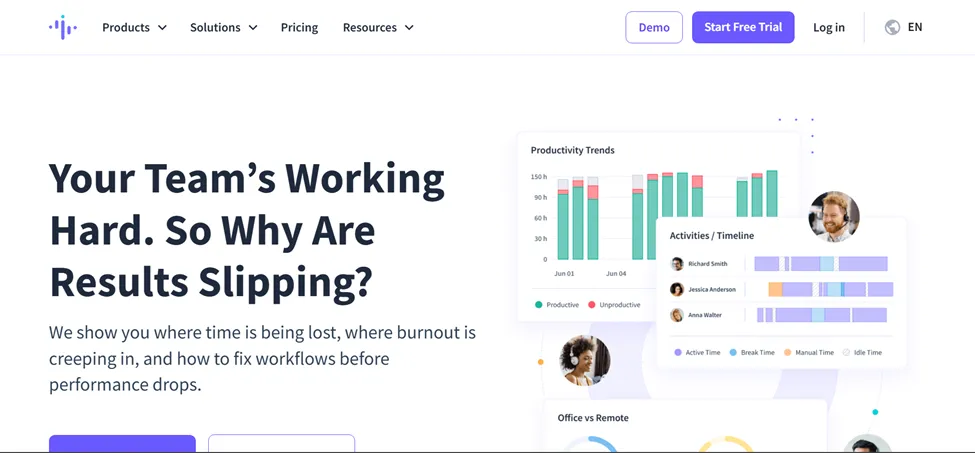
Insightful is a time tracking and employee monitoring tool that helps businesses track how employees spend their time. It records the time spent on tasks, apps, and websites. It also provides easily readable reports that can help teams improve their work. The tool helps to keep the employee data private and offers helpful insights that help businesses understand how well their team is doing and where they can do better.
Key features
- Time tracking lets the teams see how much time is spent on different tasks.
- App and website usage tracking shows which tools and sites employees would use during work.
- Automated reports give easily understandable summaries of how time is used.
- Employee monitoring helps managers to understand work habits without being too controlling.
Pros
- Shows clear reports that help you to understand how time is being used at work.
- Helps the teams to spot where they can work better or faster.
- Works well for the teams that don't work in the same place.
Pricing
The basic plan costs $6.40 per user each month, the time tracking plan is $8.00, and the advanced plan is $12.00. All plans are billed yearly and come with a free trial.
Reviews
- G2: 4.7/5
- Capterra: 4.7/5
9. Teramind
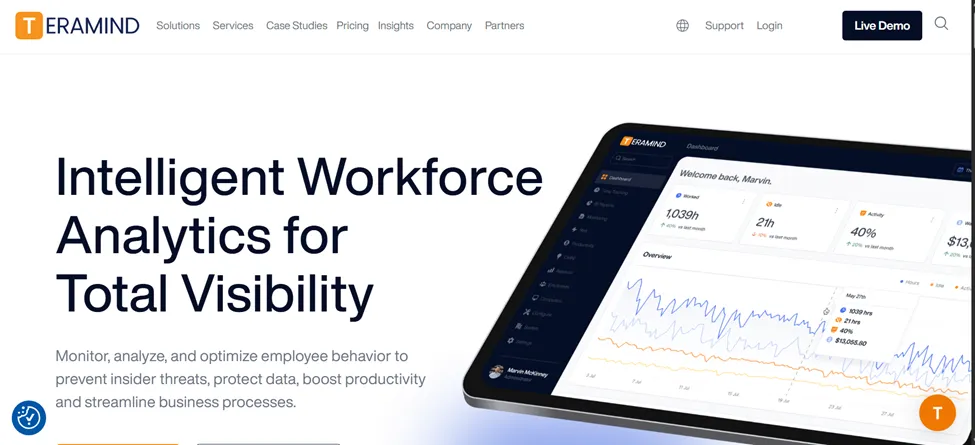
Teramind is a time and activity tracking tool used by businesses to see how employees work. It helps employers to monitor things like website use, app activity, and screen time. This helps companies to improve focus and protect their data.
Key features
- Screen recording helps to see what employees are doing in real time or check past activity.
- Website and app tracking shows which websites and apps are used during work hours.
- Email and chat monitoring helps to keep track of the messages to make sure that company rules are followed.
- Keystroke logging records what employees type to get a better understanding of their work behavior.
Pros
- Helps the managers to see how employees are spending their work time.
- Protects the company information from being shared or leaked.
- This tool alerts you if something unusual or risky happens.
- Works smoothly for both the remote workers and the office staff.
Pricing
Teramind delivers pricing options that begin at $15 per month for each user. The UAM plan from Teramind costs $30 per user, but the DLP plan has a price of $35 per user.
Reviews
- G2: 4.6/5
- Capterra: 4.6/5
10. Berqun

Berqun is a tool that helps businesses to keep track of how their employees are spending their time, whether they’re working from home or in the office. It records which apps and websites employees would use, takes screenshots, and gives detailed reports. This allows managers to understand work patterns better and make decisions that can improve efficiency.
Key features
- BQ scoring shows how much time is spent on useful or distracting websites and apps.
- Random screenshots capture screens to see work activity without being too controlled.
- Office TV displays the team activity using small, blurred images for a quick view.
- The activity dashboard gives clear reports of apps and sites used during work hours.
Pros
- Tracks the employees' activities and provides work summaries.
- Sends alerts for the activities that require attention.
- Monitors the websites visited during work hours.
- Tracks the time spent on each task for better time management.
Pricing
Berqun costs $3 per user each month if you use the cloud version, or $7.50 per user each month when billed yearly. They have also been given a 7-day free trial.
Reviews
- G2: 4.5/5
- Capterra: 4.9/5
Conclusion
In conclusion, while ActivTrak is a good tool for tracking productivity, it might not suit every business due to its higher pricing, limited integrations, and lack of customization options. If you are searching for ActivTrak alternatives, there are many options like Time Champ, Intelogos, Time Doctor, etc., that offer features to boost team performance, track time effectively, and support remote workers. These alternatives give businesses more flexibility to find a tool that fits their specific needs.
Frequently Asked Questions
Here are the most important aspects to consider of when picking an employee tracking tool:
- Ease of Use
- Features
- Cost
- Integration with other tools
- Privacy and security
Sometimes, employee monitoring software can create discomfort among staff when used because workers may feel a lack of trust from management during continuous monitoring. It can also lead to privacy concerns if personal information is tracked without their consent. When it is not used correctly, it can create frustration and even reduce productivity.
An Attendance Management System can be a big help for small businesses by making it simple to track employee work hours. It automatically tracks when employees sign in and out, along with their leaves and extra hours. This saves a lot of time and reduces errors when calculating pay. With everything organized perfectly, it is easier for businesses to follow rules and ensure everything runs smoothly without the stress of manual tracking.
Yes, most Attendance Management Systems have easy-to-use mobile apps. Employees can clock in and clock out using their phones no matter where they are. It is super helpful for people working from home or outside the office. Managers can also see the attendance in real time, even if they’re not at the workplace.
A cloud-based attendance system makes it easy to track the employees who are working and when, no matter where you are. Everything is stored safely online, so there is no risk of losing important information.









