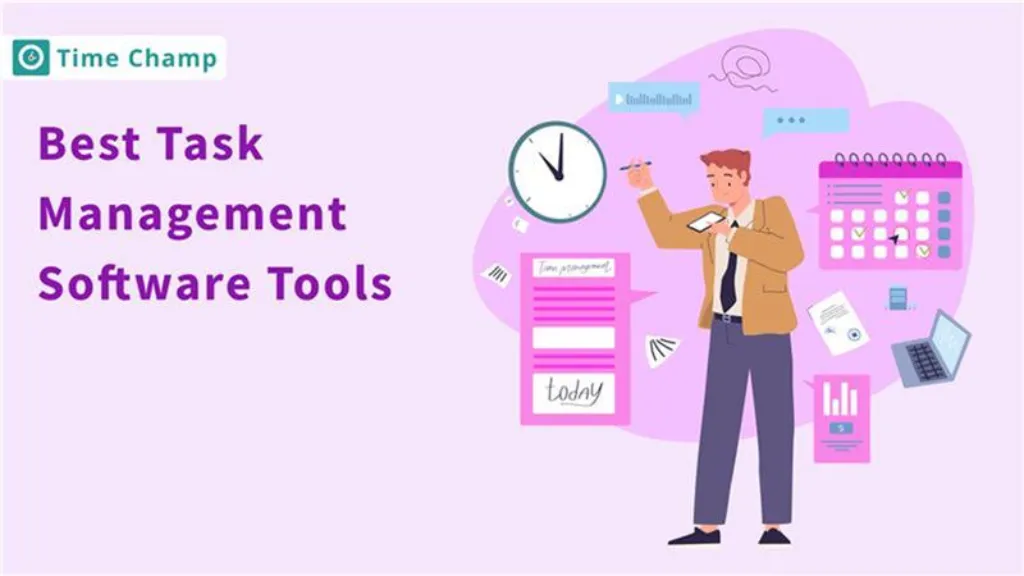Missed tasks, last-minute rushes, and rising stress often result from poor planning and unclear priorities. Even the most dedicated teams can struggle without the right systems in place.
A well-chosen task management software transforms the chaos into clarity. With streamlined workflows, better communication, and clear priorities, managing work becomes far more effective. To help you get there, here’s a curated list of the 20 best task management tools to bring structure, focus, and control to your workday.
What is Task Management Software?
Task management software is a digital tool designed to help individuals and teams plan, track, and complete tasks efficiently. In fact, it offers centralized space to make to-do lists, assign tasks, set deadlines, and check the progress in real time.
For those projects that you are managing individually or even when you are involved in leading a team spread across different departments, task management tool makes sure that all goes in order and is easily accessible. Instead of juggling sticky notes, email threads, or spreadsheets, you get a clear view of what needs to be done, who’s doing it, and when it’s due.
Task priority, reminders, file attachments, and collaborating features are also available in most of the task management tools to speed up communications and enhance productivity. In short, task management software makes chaos out of managing work and turns it into a structured, actionable workflow.
20 Leading Task Management Software Tools
With so many tools on the market, finding the right task management software can feel overwhelming. However, the right one can really improve your ideas on how you plan, collaborate, and get things done, as an individual and as a team. To help you cut through the clutter, below are 20 standout task management software tools that are built to boost productivity, streamline workflows, and keep projects on track.
1. Time Champ
Time Champ is a smart task management software built to keep your work organized, on track, and easy to manage. It lets you create tasks, assign them to team members, set deadlines, and monitor progress, all in one streamlined dashboard. With features like real-time tracking, priority settings, and visual workflows, it helps you stay in control of every project, from daily to-do tasks to complex plans. Time Champ ensures your team stays aligned, efficient, and focused on what matters most.
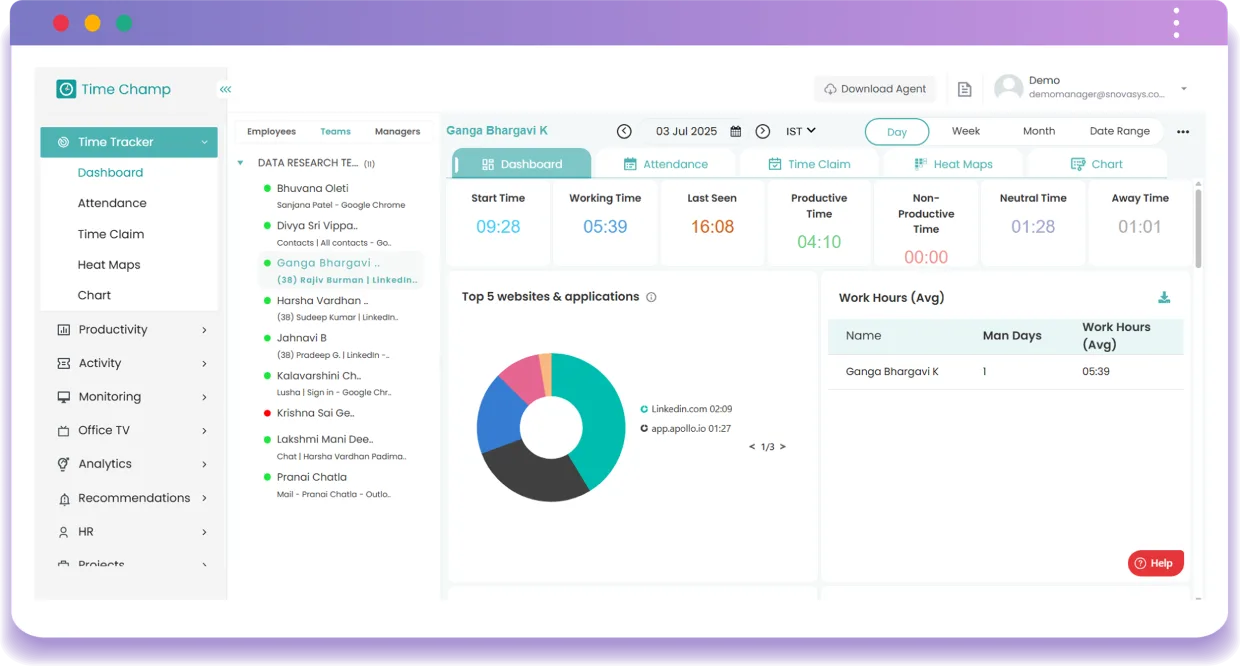
Key Features That Make Time Champ Stand Out
- Smart Task Management : Create, assign, and prioritize tasks with ease. Set deadlines, track progress, and never miss a beat.
- Integrated Time Tracking : Monitor how time is spent on each task to ensure productivity and spot bottlenecks early.
- Employee Monitoring Tools : Gain real-time visibility into your team’s workflow with activity tracking, screen captures, and more.
- Project Timelines & Dashboards : Get a clear, visual overview of projects and task progress with easy, intuitive controls.
- Collaboration Ready : Comment on tasks, share updates, and keep everyone in the loop without endless email chains.
- Reports & Analytics : Make smarter decisions with data-backed reports on performance, time usage, and task completion rates.
Benefits You’ll Love
- Keeps your team aligned and focused
- Boosts accountability through transparency
- Eliminates guesswork with real-time insights
- Improves planning and time estimation
- Scales with your team, from startups to enterprises
A Few Limitations to Consider
- The extensive feature set may feel overwhelming at first for smaller teams
- Customization options, while powerful, may require a short learning curve
Pricing
Time Champ offers flexible pricing, starting at $3.9 per user per month. It also offers a 7-day free trial, so you can explore its full potential before committing. Paid plans are competitively priced, making it accessible for teams of all sizes.
Ratings
2.Asana
Asana is the collaborative task management software that operates specifically for remote and distributed teams. It simplifies the way you organize, assign, and monitor tasks across multiple projects, without the need for code. Whether you're handling cross-functional workflows or day-to-day activities, Asana brings structure, visibility, and flow to your team’s work. It enables you to set clear responsibilities, deadlines, and communication channels, ensuring that every task moves forward without confusion or duplication.
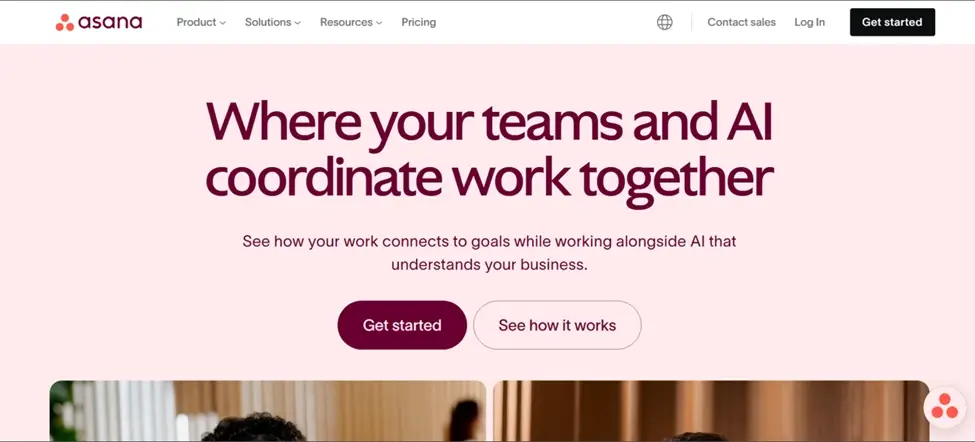
Key Features of Asana
- See all assigned tasks in one place to stay organized.
- Track and manage the same task across multiple active projects.
- Easily build workflows and automate repetitive task actions.
- Add custom labels to sort, filter, and prioritize tasks quickly.
- View tasks on a timeline to plan and track deadlines.
Limitations to Consider
- Larger teams may require time and guidance to implement effectively
- File storage and collaboration tools could be more robust
- Some powerful features are only available in paid plans
Pricing
- Personal: Free for teams of up to 10 users
- Starter: $10.99 per user/month (billed annually)
- Advanced: $24.99 per user/month (billed annually)
Ratings
- G2: 4.4/5
- Capterra: 4.5/5
3. Jira
Jira is a task management tool that helps teams plan, keep track of, and handle work well. It offers customizable workflows, real-time collaboration, and comprehensive reporting tools, making it suitable for agile teams and complex projects. With features like Scrum and Kanban boards, Jira enables teams to visualize progress, manage dependencies, and deliver projects on time.
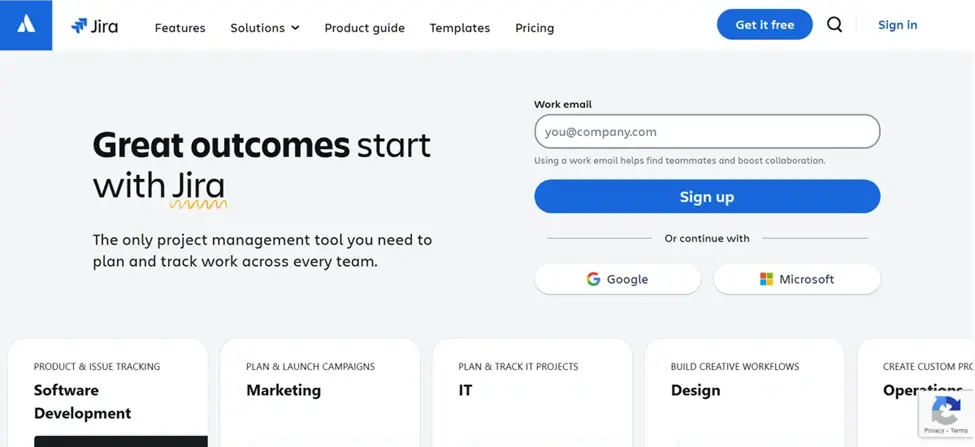
Key Features of Jira
- Organize tasks visually through Kanban and Scrum-style boards.
- Shape workflows around your team and streamline repeated work.
- Manage bugs effectively using reports and data-driven tools.
- Control task dependencies to remove delays with ease.
- Integrate with tools like GitHub, Slack, and Confluence for seamless collaboration.
Limitations to Consider
- Steep learning curve for new users due to extensive features.
- Customization can be complex and time-consuming.
- Performance issues may arise with large projects or databases.
Pricing
- Free: $0 for up to 10 users.
- Standard: $7.53 per user/month (billed annually).
- Premium: $13.53 per user/month (billed annually).
Ratings
- G2: 4.3/5
- Capterra :4.4/5
4.Todoist
Todoist is a versatile task management tool designed to help individuals and teams organize, prioritize, and track their tasks efficiently. Users can quickly add tasks using natural language, set priorities, assign labels, and create recurring due dates. Its intuitive interface supports project organization with sections and sub-tasks, facilitating both simple to-do lists and complex project workflows. Integration with various tools and platforms enhances productivity, making Todoist a comprehensive solution for managing daily responsibilities and long-term goals.
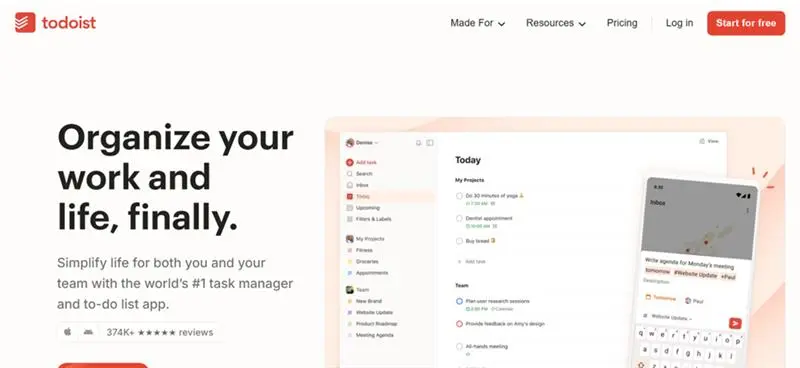
Key Features of Todoist
- Capture tasks instantly using natural language for quicker planning.
- Organize your work into projects and sections for better structure.
- Quickly sort and organize tasks with labels and filters.
- Set recurring due dates to automate daily or weekly reminders.
- Easily delegate tasks, share projects, and work together with your team.
Limitations to Consider
- The free plan limits users to 5 active projects.
- Advanced features like reminders and labels require a paid subscription.
- Customization options may be limited compared to other task management tools
Pricing
- Free: Basic features with up to 5 active projects.
- Pro: $2 per user/month (billed annually) with advanced features like reminders, labels, and filters.
- Business:$6 per user/month (billed annually) with team collaboration tools and admin features.
Ratings
- G2: 4.4/5
- Capterra:4.6/5
5.Monday.com
Monday.com transforms how teams handle task management by bringing structure, visibility, and flexibility into one intuitive platform. From individual task planning to cross-team project coordination, it adapts to your workflow with drag-and-drop ease and smart automation. Whether you're a small team juggling multiple priorities or an enterprise managing complex processes, Monday.com helps you stay organized, on time, and always in sync.
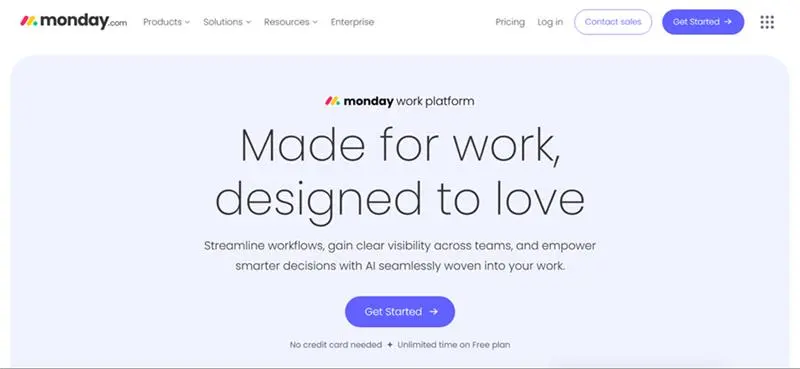
Key Features of Monday.com
- Create tasks with defined ownership and clear deadlines.
- Visualize work using boards, timelines, calendars, and Gantt charts.
- Automate routine processes to save time and reduce manual work.
- Collaborate in real-time with comments, mentions, and file sharing.
- Integrate with tools like Slack, Google Drive, and Zoom for streamlined workflows.
Limitations to Consider
- The extensive customization options may require a learning curve for new users.
- Advanced features are offered in higher-tier plans.
- Performance can be affected when handling very large datasets.
Pricing
- Free: $0 for up to 2 users.
- Basic: $9 per user/month (billed annually).
- Standard: $12 per user/month (billed annually).
- Pro: $19 per user/month (billed annually).
Ratings
- G2: 4.7/5
- Capterra: 4.6/5
6. Trello
Trello is a user-friendly task management tool that lets you organize tasks on a drag-and-drop Kanban board. It supports task prioritization with labels, customizable checklists, and due dates. The no-code automation tool, called Butler, makes task automation easy for all team members. While Trello is perfect for small teams, larger teams or complex projects may benefit from alternatives with more advanced features and views.
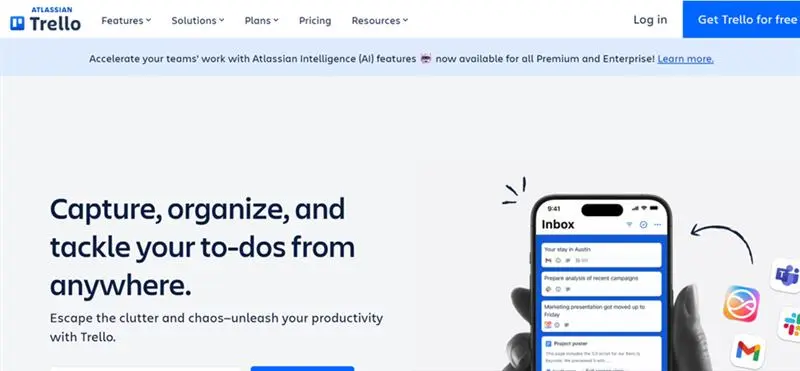
Key Features of Trello
- Organize tasks visually using boards, lists, and cards.
- Customize workflows with labels, checklists, and due dates.
- Assign tasks, add comments, and share files for collaboration.
- Automate repetitive actions using Trello’s built-in Butler tool.
- Connect with tools like Slack, Google Drive, and Jira.
Limitations to Consider
- Some advanced features are only available in paid plans.
- May not suit very complex project structures.
- Requires internet access for real-time collaboration.
Pricing
- Free: $0 for up to 10 users.
- Standard: $5 per user/month (billed annually).
- Premium: $10 per user/month (billed annually).
Ratings
- G2: 4.4/5
- Capterra: 4.5/5
7. Hive
Hive is an all-in-one task and project management tool that excels in team collaboration. It allows hybrid teams to assign, track, and execute tasks across locations, monitor progress, and streamline task intake with forms. It has features like portfolio and label views, task status tracking, customizable templates, and a no-code automation tool. Hive offers seamless communication through comments, chat, and asynchronous collaboration, making it ideal for team coordination and workflow management.
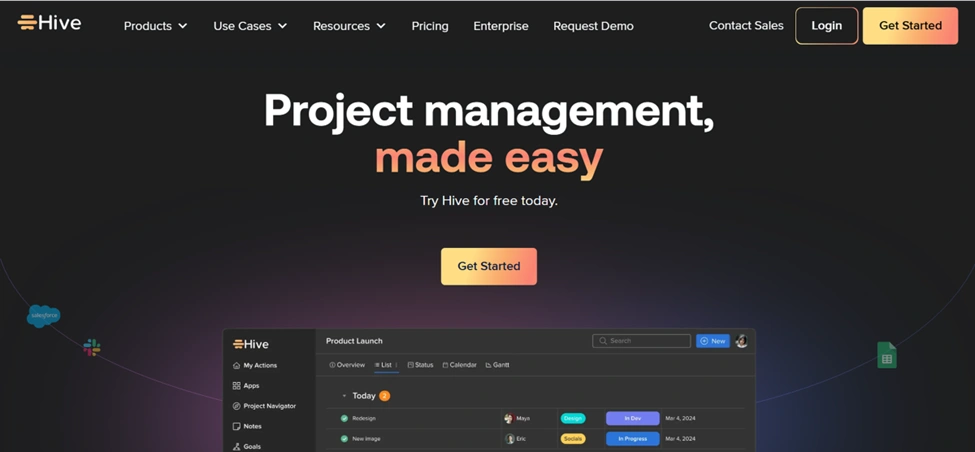
Key Features of Hive
- Organize tasks using customizable boards, lists, and cards.
- Assign tasks with clear deadlines and priorities to team members.
- Automate repetitive processes to save time and reduce manual work.
- Work together in real-time with built-in chat and file sharing.
- Sync with Slack, Google Drive, and Zoom to streamline your workflows.
Limitations to Consider
- Advanced features may require a learning curve for new users.
- Some functionalities are only available in higher-tier plans.
- Performance can be affected when managing very large datasets.
Pricing
- Free: Only limited to project management feature
- Starter: $1 per user/month (billed annually).
- Teams: $3 per user/month (billed annually).
Ratings
- G2: 4.6/5
- Capterra: 4.4/5
8. Wrike
Wrike excels in task and workflow management, offering scalability with customizable task libraries and personalized dashboards. It supports real-time collaboration on projects, task assignments, and decision-making, while built-in proofing tools enable quick feedback. Wrike also features task automation to boost efficiency and customizable reports for project managers to track team performance and optimize workflows using key performance indicators (KPIs).
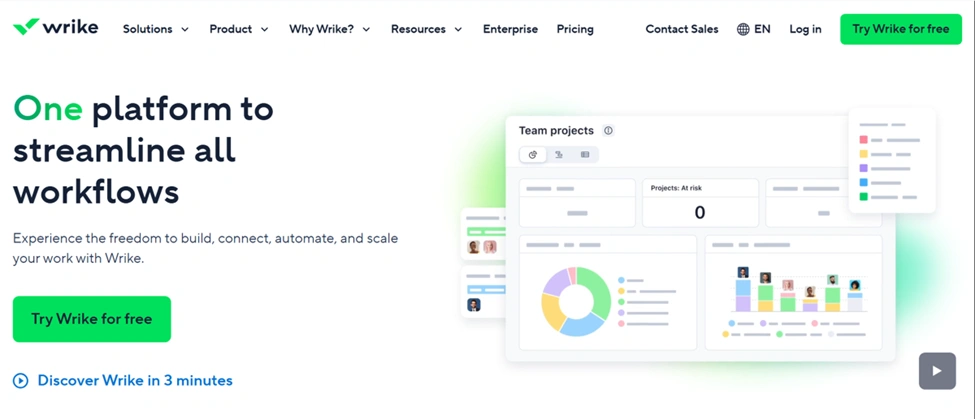
Key Features of Wrike
- Set up tasks quickly using one-click creation and tailored templates.
- View projects through Gantt charts, Kanban boards, and calendars.
- Automate repetitive processes to improve efficiency and reduce manual work.
- Encourage smooth collaboration with built-in tools for feedback and updates.
- Integrate with 400+ apps to enhance and simplify your workflow.
Limitations to Consider
- Advanced features may require a learning curve for new users.
- Some functionalities are only available in higher-tier plans.
- Delayed notifications from some integrations can disrupt real-time updates.
Pricing
- Free: $0 for up to 5 users.
- Team: $9.80 per user/month (billed annually).
- Business: $24.80 per user/month (billed annually).
- Enterprise: Custom pricing for advanced needs.
Ratings
- G2: 4.2/5
- Capterra: 4.4/5
9. ClickUp
ClickUp is a task management tool known for its AI-powered features and seamless task management. It allows teams to centralize tasks, monitor progress, and collaborate efficiently with custom task statuses, priorities, and dependencies. ClickUp’s integrated chat, automation, and customizable templates streamline workflows, while its AI assistant, ClickUp Brain, helps automate task summaries and planning. It also offers multiple views and a calendar for effective project tracking and deadlines.
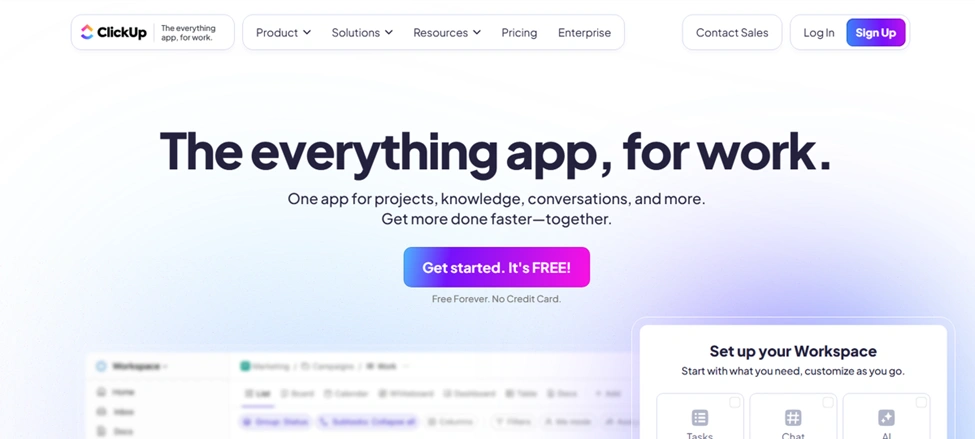
Key Features of ClickUp
- Access 1,000+ ready-made templates to speed up task creation.
- Track time and schedule tasks with ClickUp’s intuitive planner.
- Monitor progress using ClickUp Dashboards with real-time insights.
- Use Goals and Checklists to manage KPIs and daily to-dos.
- Integrate seamlessly with 1,000+ tools including Gmail, Slack, and Zoom.
Limitations to Consider
- The wide range of features can feel overwhelming at first.
- Performance may lag when handling heavy or complex workloads.
- Mobile experience can be inconsistent with occasional glitches and delays.
Pricing
- Free: For personal use
- Unlimited: $7 per user/month (billed annually).
- Business: $12 per user/month (billed annually).
- Enterprise: Custom pricing for advanced needs.
Ratings
- G2: 4.7/5
- Capterra: 4.6/5
10. Smartsheet
Smartsheet is a spreadsheet-style task management tool ideal for teams familiar with Excel but seeking enhanced project tracking. Popular in construction, healthcare, and education. It includes features like task scheduling, resource allocation, and real-time collaboration. With interactive elements like checkboxes and dropdowns, it supports automation, advanced analytics, and integrations with tools like Google Workspace and Microsoft Teams, making it suitable for managing complex workflows and large-scale projects.
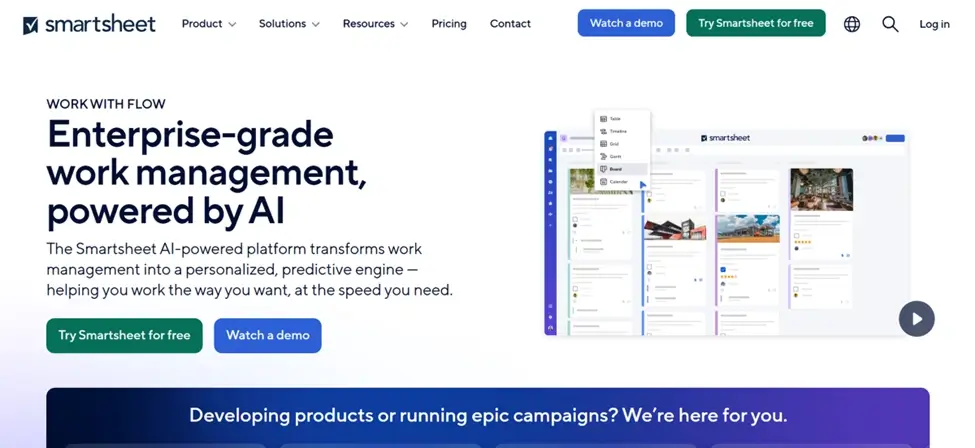
Key Features of Smartsheet
- Manage tasks from anywhere with cloud access
- Assign, schedule, and set task dependencies
- Customize views with Grid, Gantt, or Kanban
- Share lists, comments, and files effortlessly
- Monitor work updates with real-time dashboards
Limitations to Consider
- It may seem complex at the beginning.
- Slows down with large or complex data.
- Mobile app lacks full desktop features.
Pricing
- Free: (for up to two task editors)
- Pro: $7/month per user (billed annually).
- Business: $25/month per user (billed annually).
- Enterprise: Contact sales for pricing.
Ratings
- G2: 4.4/5
- Capterra: 4.5/5
11. Zoho Projects
Zoho Projects is a robust project management tool ideal for complex workflows in industries like marketing, IT, and construction. It supports detailed task tracking with milestones, subtasks, timesheets, and reminders. Users can plan efficiently with calendars, Gantt charts, and Kanban boards. The platform also enables workload balancing and integrates seamlessly with other Zoho apps, offering a unified view of tasks across your projects.
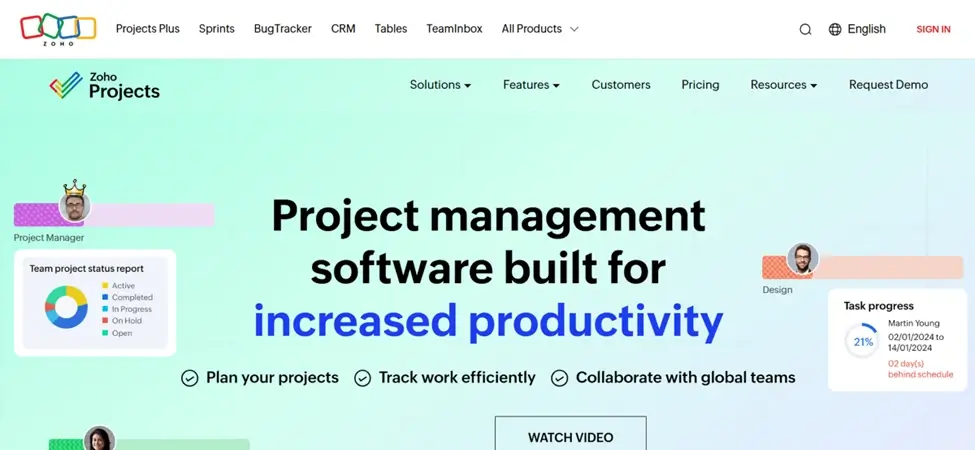
Key Features of Zoho Projects
- Break down projects into tasks and subtasks for detailed tracking.
- View project schedules with dynamic Gantt charts.
- Track time spent on tasks with built-in timers.
- Collaborate in real time with forums, chats, and file sharing.
- Customize dashboards to monitor project progress.
Limitations to Consider
- First-time users might struggle with the interface.
- Performance can slow with large-scale projects.
- Some advanced features are limited to higher-tier plans.
Pricing
- Free: Up to 5 users
- Premium: $4/user/month (billed annually).
- Enterprise: $9/user/month (billed annually).
Ratings
- G2: 4.7/5
- Capterra: 4.5/5
12. ProofHub
ProofHub is an all-in-one project management software designed to streamline team collaboration and project tracking. It offers features like task management, time tracking, file sharing, and team discussions. Users can organize tasks with customizable workflows, set deadlines, and monitor progress with visual tools. ProofHub also integrates with other apps and provides real-time updates, making it ideal for teams looking to manage projects effectively and collaboratively from start to finish.
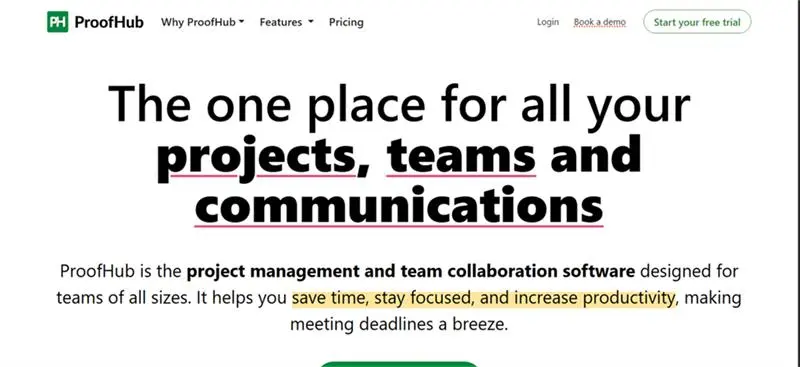
Key Features of ProofHub
- Assign work with timelines and task importance.
- Visualize projects using Gantt charts and Kanban boards.
- Collaborate through discussions, chats, and notes.
- Track time manually or with timers.
- Build role-based workflows for your team.
Limitations to Consider
- May require time to explore all features.
- Limited third-party integrations compared to some competitors.
- Advanced features available only in higher-tier plans.
Pricing
- Essential: $45/month (billed annually).
- Ultimate Control: $89/month (billed annually).
Ratings
- G2: 4.5/5
- Capterra: 4.5/5
13. Any.do
Any.do is a user-friendly task management tool ideal for individuals, families, and teams across multiple platforms. It allows users to organize tasks into color-coded lists and projects, add subtasks, deadlines, reminders, and attachments, and collaborate easily through shared lists and real-time chat. With features like customizable workflows, templates, and integrations, Any.do also serves businesses seeking lightweight project management, though more advanced tools may suit complex workflows better.
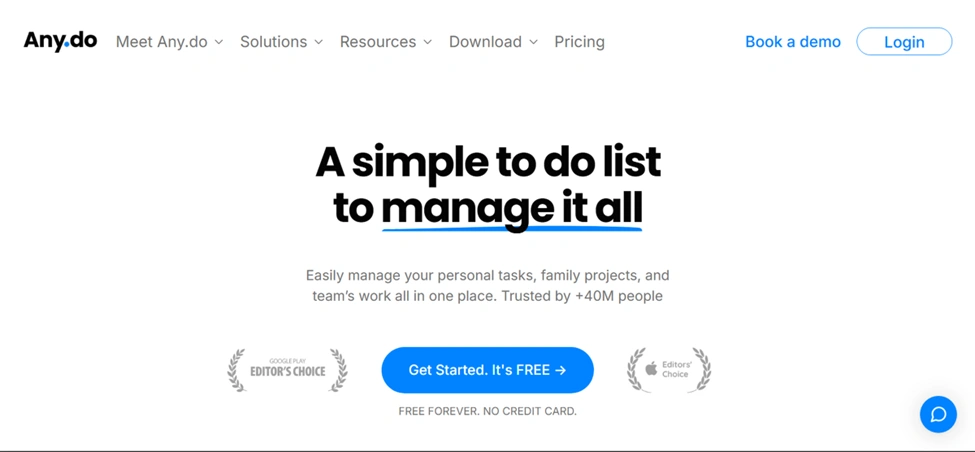
Key Features of Any.do
- Sort tasks using lists, subtasks, and labels.
- Plan your day using the 'My Day' feature.
- Set time-based, recurring, and location reminders.
- Integrate calendars for unified scheduling.
- Access and sync across multiple devices seamlessly.
Limitations to Consider
- Advanced features require a subscription.
- Doesn’t allow much control over workflow setup.
- A few integrations need extra configuration.
Pricing
- Free: Basic features with limited access.
- Premium: $4.99/month (billed annually).
- Family: $8.33/month (billed annually).
- Teams: $4.99/user/month (billed annually).
Ratings
- G2: 4.2/5
- Capterra: 4.4/5
14. Paymo
Paymo is a task management and invoicing tool ideal for freelancers and professionals managing client work, time tracking, and resources. It offers features like ghost bookings, visual scheduling, drag-and-drop task planning, and team availability timelines. With multiple project views (Gantt, Table, Calendar), real-time task chats, and adjustable task priorities, Paymo helps streamline collaboration and resource planning across teams, all from a single, easy-to-use platform.
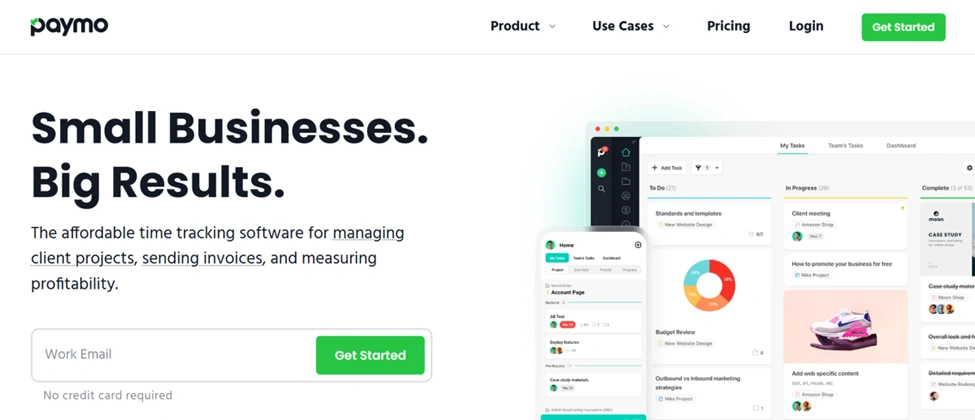
Key Features of Paymo
- View tasks in list, board, or calendar formats.
- Plan project flow using Gantt chart views.
- Manage resources and monitor team workloads.
- Generate invoices directly from tracked time entries.
- Collaborate through comments, file sharing, and real-time updates.
Limitations to Consider
- Most advanced features require an upgrade.
- The mobile app offers fewer functionalities than the desktop version.
- Initial setup may require time to customize workflows.
Pricing
- Free: $0/user/month with limited projects and clients.
- Starter: $5.9/user/month (billed annually).
- Small Office: $10.9/user/month (billed annually).
- Business: $16.9/user/month (billed annually).
Ratings
- G2: 4.7/5
- Capterra: 4.7/5
15. ZenHub
ZenHub is a project management tool designed for software development teams, offering seamless GitHub integration through a browser extension. It features drag-and-drop Kanban boards, automatic task updates, and sprint planning tools to streamline agile workflows. Teams can group issues into Epics, connect multiple repos, and track progress with minimal manual effort. ZenHub also introduces AI-powered features like issue categorization and sprint reviews, currently in beta.
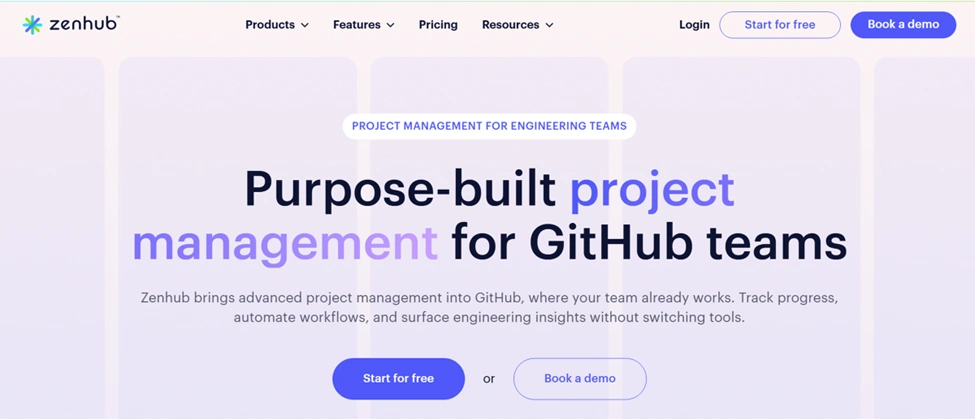
Key Features of ZenHub
- Manage tasks using integrated Kanban boards within GitHub.
- Measure team speed with live velocity and burndown charts.
- Automate workflows to reduce manual updates.
- Plan sprints and releases with built-in roadmaps.
- Collaborate seamlessly through GitHub issues and pull requests.
- Access project insights directly from your code repository.
Limitations to Consider
- Primarily tailored for teams using GitHub.
- May require onboarding for non-technical stakeholders.
- Advanced features are available in higher-tier plans.
Pricing
- Free: For small teams with basic features.
- Growth: $8.33/user/month (billed annually).
- Enterprise: Custom pricing for large organizations.
Ratings
- G2: 4.4/5
- Capterra: 4.3/5
16. MeisterTask
MeisterTask is a Kanban-style task management tool recognized for its clean design and user-friendly interface. It offers customizable Kanban boards, real-time notifications, and a Gantt-style timeline view for flexible scheduling. Users can assign tasks, comment, and organize work through collaborative boards or personal agendas. With mobile access and integrations like MindMeister, it’s ideal for managing dynamic projects across devices.
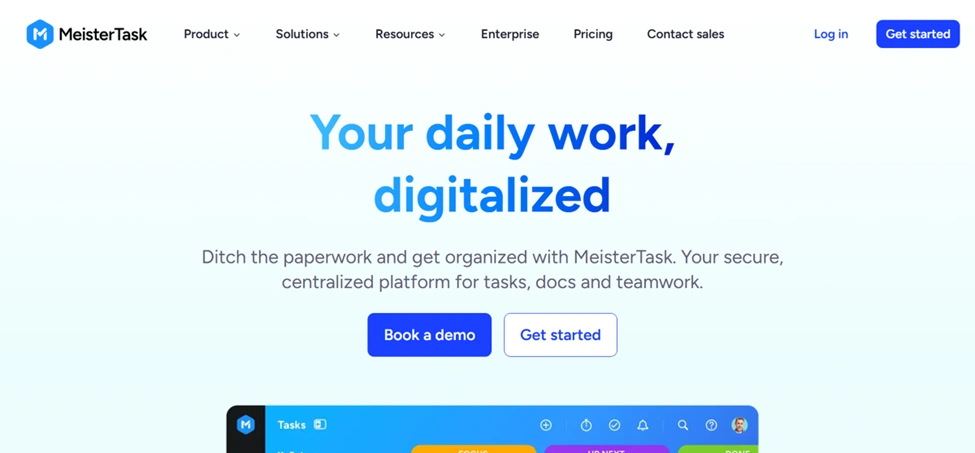
Key Features of MeisterTask
- Assign task owners and watchers to clarify accountability.
- Colour-code labels to filter by teams or deadlines.
- Mark deadlines to prioritize what’s most important.
- Track time on tasks to optimize future planning.
- Manage access with customizable roles and permissions.
- Add collaborative notes to keep everyone on the same page.
Limitations to Consider
- Advanced features are limited to higher-tier plans.
- Customization options may be limited for complex workflows.
- Reporting options are basic when compared to alternatives.
Pricing
- Free: Basic features for individuals and small teams.
- Pro: $7/user/month (billed annually).
- Business: $12.50/user/month (billed annually).
Ratings
- G2: 4.7/5
- Capterra: 4.7/5
17. Notion
Notion is an all-in-one workspace that combines notetaking, task management, and collaboration tools. It allows users to organize projects with customizable templates, databases, and task lists. With its flexibility, teams can create wikis, track progress, and share documents seamlessly. Notion supports real-time collaboration, making it ideal for remote teams. Its intuitive interface and robust features make it a popular choice for both personal and professional organizations.
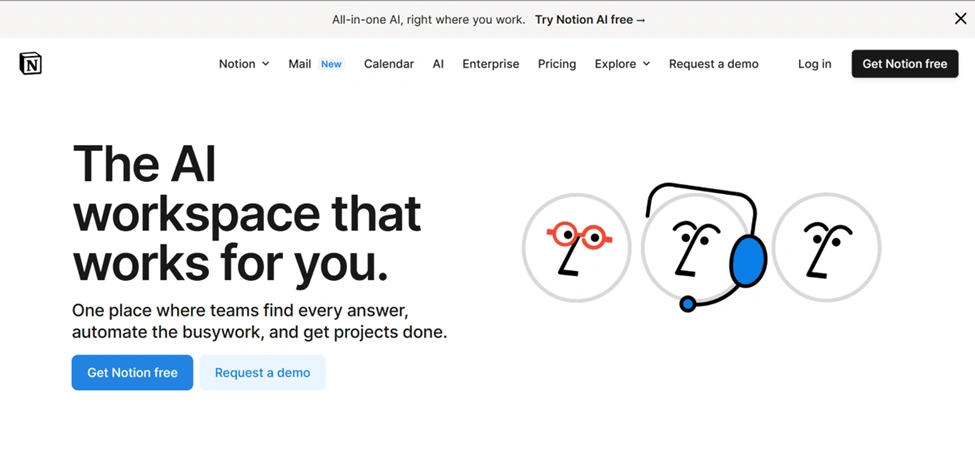
Key Features of Notion
- Create and manage tasks with checklists and reminders.
- Organize information using databases with various views.
- Collaborate in real-time with shared pages and comments.
- Customize layouts with drag-and-drop content blocks.
- Integrate with tools like Slack, Google Drive, and GitHub.
Limitations to Consider
- It may need a learning curve for new users.
- Features are more reliable when connected to the internet.
- Advanced features require a paid subscription.
Pricing
- Free: Basic features for individuals.
- Plus: $10/user/month (billed annually).
- Business: $15/user/month (billed annually).
- Enterprise: Custom pricing for large organizations.
Ratings
- G2: 4.7/5
- Capterra: 4.7/5
18. nTask
nTask is a task management platform tailored for SMBs, offering organized task tracking across To-Do, Workflow, and Projects sections. Users can create personal and team schedules, assign tasks, and build workflows with visual tools like Kanban boards and Gantt charts. With features like time tracking, task dependencies, and real-time updates, nTask helps streamline scheduling, monitor timelines, and ensure timely project delivery for various business functions.
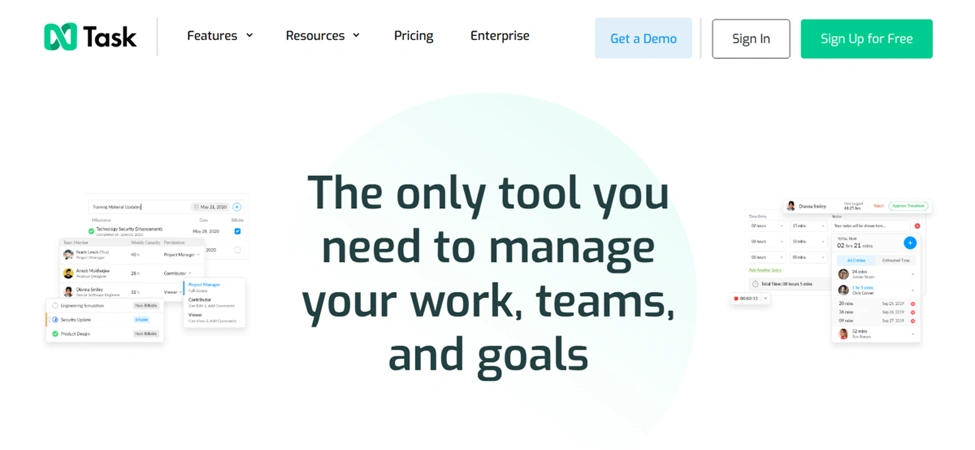
Key Features of nTask
- Build tasks with full context using descriptions and attachments.
- Plan and track schedules using visual Gantt charts.
- Track time spent on tasks for better productivity insights.
- Identify and manage potential risks within projects.
- Collaborate through team chat and meeting management tools.
- Sync with third-party tools for enhanced features.
Limitations to Consider
- Some advanced features may require a learning curve.
- The app's mobile version may lack some features available on the web.
- Customization options might be limited for complex workflows.
Pricing
- Premium: $3/user/month (billed annually).
- Business: $8/user/month (billed annually).
- Enterprise: Custom pricing tailored to organizational needs.
Ratings
- G2: 4.6/5
- Capterra: 4.2/5
19. SmartTask
SmartTask is a comprehensive task management tool that offers features like deadlines, task dependencies, and multiple view options (calendar, list, board). It excels in managing multiple projects with its project portfolios, allowing teams to track separate goals across departments. SmartTask enhances collaboration with task comments, real-time notifications, and external stakeholder invitations. It also provides easy-to-access dashboard reports on tasks and sales through its advanced search functionality.
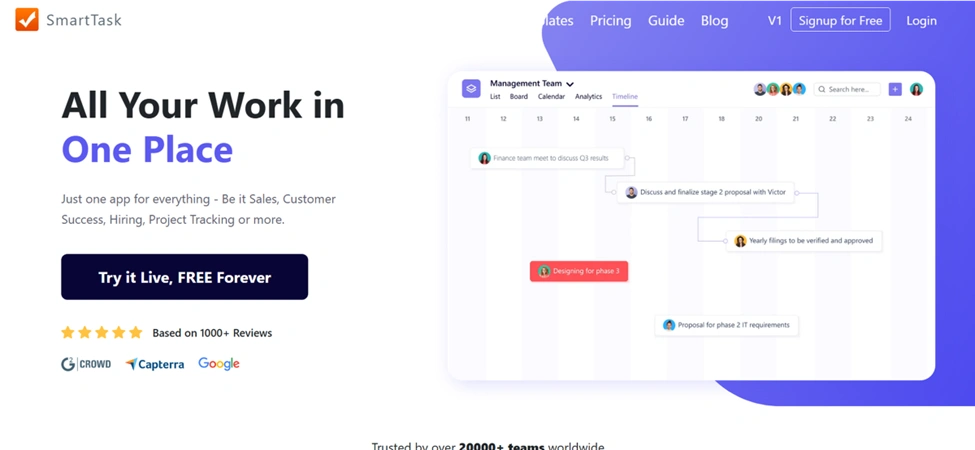
Key Features of SmartTask
- Set tasks to repeat on your custom schedule.
- Get reminders on important tasks via email or app.
- Format task details using headings, bold, and more.
- Communicate directly using task-based comments.
- Track every update with a complete activity log.
Limitations to Consider
- Some users find the calendar layout limiting.
- The interface feels outdated in some areas.
- Integration options are fewer than competitors.
Pricing
- Free: Unlimited tasks and users with essential features.
- Premium: $5/user/month (billed annually).
- Business: $9/user/month (billed annually).
- Enterprise: Custom pricing tailored to organizational needs.
Ratings
- G2: 4.4/5
- Capterra: 4.6/5
20. Airtable
Airtable is a flexible task management tool that combines the functionality of a database with the simplicity of a spreadsheet. With Airtable, teams can sort tasks using different views like grid or calendar, or Kanban to manage their work while tracking team progress. Airtable also integrates with various apps, enabling seamless workflows. Its rich field types and automation features make it ideal for managing complex tasks and workflows, enhancing both team collaboration and productivity.
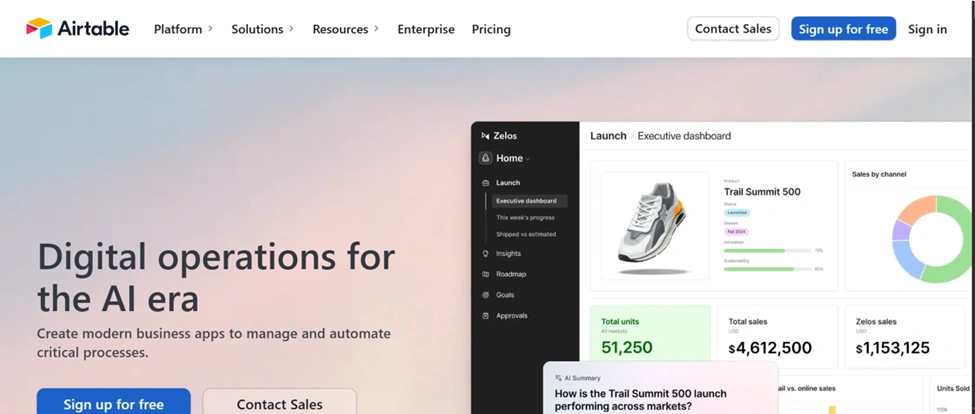
Key Features of Airtable
- Track tasks, projects, and programs together.
- View high-level progress with drill-down detail.
- Balance workloads with clear resource visibility.
- Optimize team capacity and avoid burnout.
- Standardize status reports to streamline updates.
Limitations to Consider
- Free plan limits bases to 1,000 records and 1GB of attachments.
- Calendar view lacks support for date ranges and multiple date fields.
- Form customization is limited, with mandatory Airtable branding.
Pricing
- Free: Basic features with limited records and storage.
- Team: $20/user/month (billed annually).
- Business: $45/user/month (billed annually).
- Enterprise: Custom pricing tailored to organizational needs.
Ratings
- G2: 4.6/5
- Capterra: 4.7/5
What Should You Look for in the Best Task Management Software?
Choosing the right task management software can significantly improve how your team plans, tracks, and completes work. Here is a range of necessary features to assist you in making the decision:
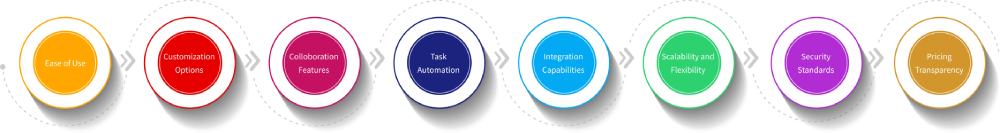
1. Ease of Use
A good interface makes it easy for users to navigate through the platform without much onboarding. It should allow you to add tasks, assign responsibilities, as well as update statuses without complication. Smooth functionality minimizes frustration and helps teams stay productive.
2. Customization Options
The right tool should fit into your team’s workflow without disrupting daily operations. Find the platforms where you would be able to configure task views, labels, workflows, and fields to fit your unique process. This flexibility ensures the software works in sync with your structure.
3. Collaboration Features
Teamwork thrives when everyone stays aligned and informed in real time. Choose a software that supports in-task communication, file sharing, tagging, and updates without jumping from one app to another. Keeping conversations attached to tasks boosts transparency and coordination.
4. Task Automation
Reducing repetitive actions can save hours over time. Automation features, like triggers, recurring tasks, and status updates, allow processes to run with minimal input. This results in quick workflows and less room for human mistakes.
5. Integration Capabilities
Your task manager should integrate smoothly into your ecosystem with other tools that you use, like communication platforms, calendars, file storage, and CRMs. Integrations reduce context switching and unify your team's tech stack into one efficient system.
6. Scalability and Flexibility
As your organization grows, your task management system should be able to handle more users, projects, and complexity. A scalable platform will accommodate changing roles, permissions, and styles of work without losing speed or needing significant overhauls.
7. Security Standards
Sensitive project data must be protected with top-tier security measures. Search for end-to-end encryption, two-factor authentication, and permission-based access controls to secure information and ensure user's trust.
8. Pricing Transparency
Reliable software providers offer clear pricing structures with no hidden charges. Whether you need a free trial, a pay-as-you-go plan, or an enterprise solution, it is important to understand what features are available at every level to make a good decision.
Taking the time to match features with your needs is a giveaway to your team that doesn’t focus on task management but gets even more done with less hassle.
Conclusion
Selecting the right tool for task management can truly make a difference in the efficiency of how your team plans, organizes, and completes work. By selecting the right solution, it is still possible to enhance the collaboration, set priorities, and carry the projects forward with certainty and clarity. Explore your options carefully to choose one that fits your team’s unique workflow and goals.
Frequently Asked Questions
You can assign tasks to one or more team members based on your needs. The tool also allows setting priorities, due dates, and reminders. This helps ensure everyone stays aligned and knows their responsibilities. It’s great for collaborative or cross-functional work.
The tool offers built-in templates to help you get started quickly. You will get options for examples such as marketing plans, product launches, onboardings, etc. These templates save setup time and provide a solid structure. They can also be customized to suit the team’s needs.
The software is designed to support remote teams. It offers real-time updates,collaboration features, and mobile access, ensuring seamless communication and task management from anywhere. Team members will be connected regardless of where they are.
Most task management tools include built-in time tracking or integrate with third-party time tracking apps. This allows you to monitor the time spent on each task and gain insights into team productivity. It’s a great way to ensure efficient use of time and resources.